
All files on a NTFS volume consist of at least one stream. NTFS alternate streams, or named streams, or ADS (Alternate Data Streams) . The Attachment Manager is included in Windows to help protect your PC from unsafe attachments that you might receive with an e-mail message and from unsafe files that you might save from the Internet. Files downloaded from the internet on a disk formatted with NTFS, are marked with the Zone identifier.

If the zone was not trusted you may have to unblock the file. To open such files , right-click on the file and open Properties. You may see a message – This file came from another computer and might be blocked to help protect this computer. Click on Unblock box in the lower right-hand corner of the resulting dialog, and hit OK or Apply. However, if you have multiple files, you cannot select more than one and view the properties to unblock all of the files at once, you can use our portable freeware Streams remover for this purpose. It can help you to Easily Unblock All Files in a Directory and subdirectories.

Batch unlock files in a Folder and Subfolders
After download, unzip “sRemover.zip” file and run the program there are two ways to mass unblock files or unblock a single file.
1. Using Application GUI
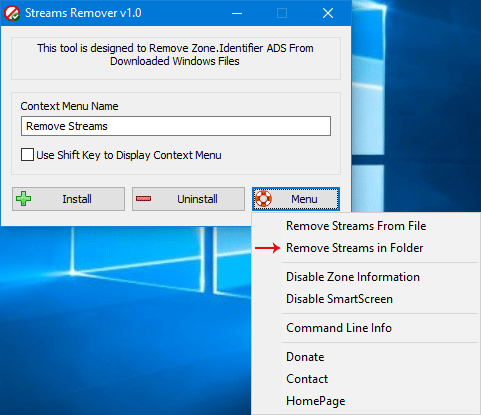
Click the Menu button and select “Remove Streams in Folder” choose the folder to batch unlock files
2. Adding “Remove Streams” feature to the context menu
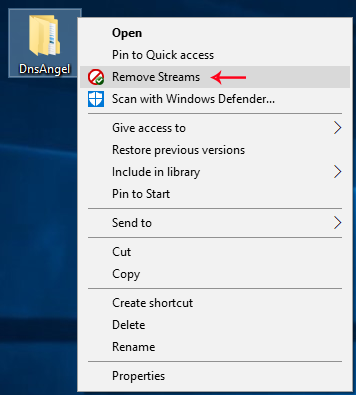
To Remove streams with right click menu just use the “Install Button” . You may want to use Shift key to display it in context menu
Disable Downloaded Files from being Blocked
You can disable zone markers for downloaded files, so that Explorer stops being a nag about running downloaded files and just trusts you to do the right thing. Click the Menu button and select “Disable Zone Information” after this setting Downloaded Files will not be blocked in Windows.

Streams Remover has Cmd parameter support here is the supported commands

Supported Operating Systems: Windows 11 , Windows 10, Windows 8.1 , Windows 8 , Windows 7 , Windows Vista , Windows Xp – (Both x86 and x64)
Supported languages: English
File: sRemover.exe
MD5: e73abe0319a4f84d32670958b8d9a9bd
SHA1: 9d81be2f6deb5657c27ecf1d2b405545e007aa00







hello,
very fine utility, but nit seems to not work with UNC paths.
Regards
It is SO DANG ODD that for the last 3-4 generations Windows HAS a mechanism to at least INDICATE that the file type was "different". Specifically with Blue font indicating the files or folders were compressed. They could have atleast used inverted color scheme to indicate it came from somewhere else.. Even users on the same system could have their files identified with different shade or italics. Wonderful tool btw. The very least it has bought us some time to try and get folks away from Apple and Microsoft because the rate things are going… PC’s won’t exist and everyone will be forced to interact with dumb terminals. *sigh* Mainframe 2.0 followed by DarkAges 2.0.
I tried the ChildItem in Powershell. I tried this and that. Nothing worked. English commands, Spanish Windows 10. Strange errors. Parameters from any site did not match. Never ending struggle. I had to pray Jeshua in order to give a final try. Then, somehow, somewhere was a HINT to this website… I do not want to spare my words how much time this piece of art just saves from my buttocks and nerves… Namely… I just noticed I have worth a year of files to "click click click" through. I collect *.jpg´s so I have quite a dozen of thousands saved for future generations (who will consider them obsolete, of course). But for me, -, An angel had come down from heaven!!!
This time,I will not print a large text / story about how for almost 10 years I was "annoyed" by the message in ABSOLUTELY EVERY FILE: "Unblock".
"This file is downloaded from the Internet and is not secure.So,shoo,go watch cartoons!".
And then…
On the Internet light appears the f*cking Lord God of all such messages! Rejoice!
STREAMS REMOVER!
How much time was spent searching for programs…settings…decisions…nothing!
It just doesn’t exist!
And on you!
I don’t understand(rhetoric/lyrics, but still),where did you even come from??
Years on the Internet,and nothing.
And then Youuuu!
With Yours ideal programs that were BOUND to be born on the Internet yet long time ago in a galaxy far far away…
You what,E.B. "Doc" forget to bring you back to your time?..
Many thanks for the STREAMS REMOVER program.
StreamsRemover is a Portable Application therefore There is no silent install Parameter but we have noted it down
Is there Silent switch to install this? I am creating an package with essential softwares. What’s the silent install switch for this?
Yes , you can delete it
May I Deleted it after click “Disable Zone Information”?
Thanks for your comment
Hi , Thank you another great work
(Selamünaleyküm, Elinize, klavyenize sağlık bir başka güzel çalışmanız :))