
Windows 10 includes a built-in network usage monitor that, unlike its predecessor, is actually a pretty useful way to keep an eye on your bandwidth consumption , For a very basic overview of your network usage, you can open up the Settings menu and go to Network & Internet and click Data usage Here you’ll see a graph that shows how much data you’ve used over what types of connections in the last 30 days .This feature particularly useful for users who have limited data plans . You can dig deeper and get a more granular overview by clicking on the small link under the the graph labeled “Usage details” but there is no option to reset or clear the data usage. This means you cannot view the data usage for the current month if you want to , Many users who are on limited data plans prefer to reset or clear the data usage figures on the first day of the month Luckily, you can reset or clear the network data usage with a small portable Application “Reset Data Usage”

Download and unzip it in a directory of your choice , if you want to see your data usage use “Data usage” button
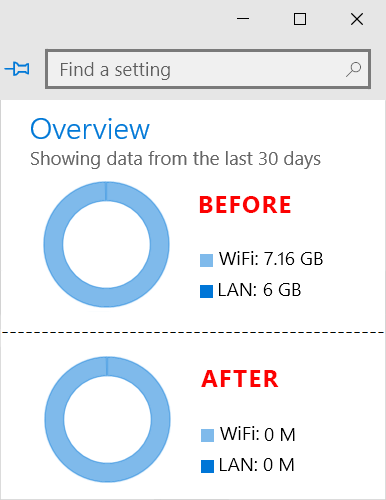
To Reset or clear the data usage stats in Windows 10 just use the “Reset data usage” Button,that’s all
– No need to Restart/Reboot
– No Safe mode or Log off
To backup your current Data Usage statistics , use Menu – Backup manager
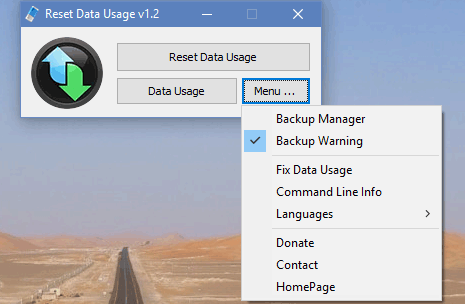
Backup manager has Four options ; Restore , Create , Delete , Data usage ,you can create a backup and restore it whenever you want , If you have any problem with seeing your Data usage , “Fix Data Usage” button can help you to repair it
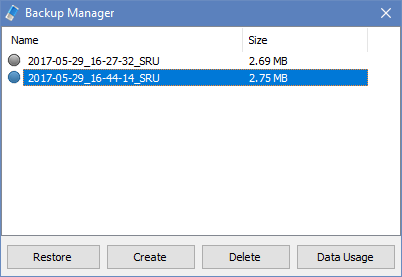
Reset Data Usage also offers CMD support. To use this, just make sure to use the correct parameter, as shown below:

Parameters are useful to automate the reset process via task scheduler or something else.
Supported Operating Systems: Windows 11 , Windows 10
Supported languages: English , Turkish , German , French , Greek , Spanish, Hungarian , Polish , Japanese , Russian , Chinese , Dutch (Nederlands) , Brazilian Portuguese , Arabic , Persian , Italian , Romanian
File: ResetDu_x64.exe │ Virustotal
MD5: 0b235e9462560655c2ce4b3df0a7f350
SHA1: db5d54f675e4cd1ec32c8daf43b822784ad2a250
File: ResetDu.exe │ Virustotal
MD5: be13401d8de1613f659ed24dbdd73c9e
SHA1: e6773b59c1212ead8faded24bb7d3076f8e50049






You guys are the best thanks so much for this. Got everything done in less than 3minutes.
Which windows 10 version do you use , please use winver command to identify it
Hello,
Impossible to start your program on my computer Windows 10 Family. Message “Operating system not supported!”. Can you explain me what I have to do to activate your program. Many thanks.
Alain MEURIC
Its help me fix data usage stops counting data
Thanks Largo French language added
hello ,
Here is the French translation for “Reset Data Usage v1.1”
if you agree, see the attached file: Web Link …
cordially
Very nice and convenient program
Very simple to use, thanks.