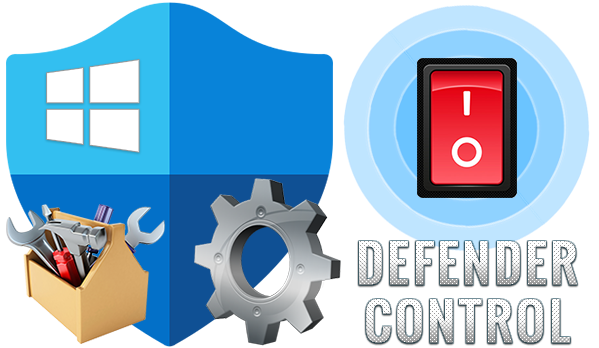
Since Vista,Microsoft Defender is included with Windows . It’s a small piece of software that runs in the background to help protect ,your computer from malware (malicious software) like viruses, spyware, and other potentially unwanted software. Some spyware protection is better than none, and it’s built in and free! But… if you are already running something that provides great anti-malware protection, defender will probably wasting precious resources , there’s no need to have more than one application running at a time.
The problem with all Defender versions in Windows Vista and above is it’s integrated into the operating system and installs by default with no visible or hidden option to uninstall. Many people are looking for ways to disable or remove it from their system as they prefer to use other software , for example on Windows 8 and 10 you cannot turn off Microsoft Defender completely anymore , A click on Settings in Microsoft Defender opens the control panel for the program in the new Windows Settings application. You can turn the program’s real-time protection off temporarily, but if it’s off for a while Windows will turn it back on automatically. It is unclear why Microsoft made the decision to change the behavior of Microsoft Defender in this regard. What is certain however is that it will annoy users who want to disable it permanently on the computer they are working on. Defender Control is a small Portable freeware which will allow you to disable Microsoft Defenderr in Windows 10 completely.
Defender Control v2.1 – What’s New – (Tuesday, March 1, 2022)
1. [Added] – Different blocking method
2. [Added] – Some code improvements

Why should you use it :
1. During copying big data from Pc to Usb or vice versa , disabling defender can decrease the Total Copy time
2. Users may experiencing conflicts between Defender and their antivirus application
3. Some antivirus programs ask the user to manually turn off or disable Microsoft Defender in Windows 10 …
4. If you’ve got it enabled, chances are Microsoft Defender will start each time you boot your PC . If you’re short on resources, have your own methods of dealing with spyware or have simply come to the conclusion that Microsoft Defender is not for you then you might want to disable it.
How to use Defender control:
Download Defender control and unzip it then run the program , Our recommendation is please use the “Add it to the exclusion list” feature (Under the menu) after running the software first time , So you won’t be affected by possible false alerts. When you use this feature, a shortcut will be created on the desktop.Excluded defender control path is “C:\Program Files (x86)\DefenderControl\dControl.exe”

you can see your Microsoft Defender status on the Program interface :
1. Green – Microsoft Defender is running

2. Red – Microsoft Defender is turned off
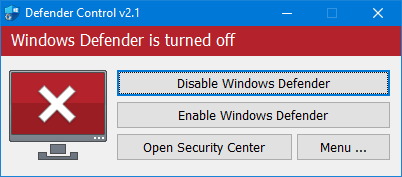
3. Orange – Entweder Microsoft Defender can not be started oder Real-Time protection is turned off

To Disable – Enable Microsoft Defender please click the appropriate button , you can also Launch Microsoft Defender or Microsoft Defender settings (Under the menu button) with one click.
NOTE 1 : If you cannot enable “Windows Defender” after disabling it with “Defender Control”, please use “Enable windows defender” button and restart the system then wait a few minutes for Windows Defender to be automatically activated after the system is turned.
NOTE 2 : If Microsoft Defender “Tamper Protection” is turned on , Defender Control requires the TrustedInstaller service to bypass protection and turn off the defender. Therefore If there is a problem with the TrustedInstaller service, sometimes program may need to wait 3-5 second to turn Microsoft Defender on or Off .
NOTE 3 : Defender control , shuts down the defender ,Therefore ; There may be false positives on Virustotal.If you use the program continuously please use Menu – “Add it to the Exclusion List” feature to add “Defender control” to white list.
Supported languages: English , Turkish , German , Russian , French , Korean , Chinese (Traditional) , Chinese (Simplified) , Italian , Slovenian , Japanese , Polish , Bulgarian , Spanish , Arabic , Czech , Thai , Hungarian , Swedish , Greek , Portuguese , Portuguese (Brazilian) , Hebrew , Vietnamese , Persian , Romanian , Thai , Finnish , Dutch (Nederlands), Ukrainian , Dutch (Dutch), Serbian , Estonian , Azerbaijani , Lithuanian , Uzbek , Tajik , Latvian , Lithuanian , Abkhazian , Romanian , Turkmen , Georgian , Indonesian , Latvian , Indonesian , Polish
Supported Operating Systems: Windows 11 , Windows 10 , Windows 8.1 , Windows 8 , Windows 7 , Windows Vista (32 and 64-bit).
This file is Encrypted because “Defender Control” Software may cause false alerts in VirusTotal
Password : sordum
Updated : Tuesday, March 1, 2022
File: dControl.exe
MD5 : 58008524a6473bdf86c1040a9a9e39c3
SHA1: cb704d2e8df80fd3500a5b817966dc262d80ddb8
SHA256: 1ef6c1a4dfdc39b63bfe650ca81ab89510de6c0d3d7c608ac5be80033e559326







It cannot turn tamper protection back on after enabling windows defender. I cannot do it manually either. Getting error This setting is managed by your administrator. Kindly fix.
OS: Win10 21h2
It worked perfectly for me, it’s very fast and easy to use. thanks from Brazil.
Thanks! Worked like charm.
Just don’t forget to turn-off real time protection before running it for the 1st time. (Or manually adding the folder to the Exclusions).
This is so great, no need for extra steps, edit the registry, schedule task or anything.
The latest version worked the first time. But after enabling windows defender, now I can’t disable it. It only goes to orange but not red. Any fix?
how install
Works great, Windows 10 21H2..
My only complaint is that Malwarebytes/Superantispyware detect it as
TR/Agent.zek
C:\ANTIBEACON\DFCONTROL.EXE
This is obviously a nice tiny software, I used it very nicely on the first day, but it does not open from the next day, I do not know why !! Though, I added it to my Exclusion List as you described.
Any help would highly be appreciated. Thanks
OS: Windows-11 64 Bit
RAM: 16 GB
@Pavel, To sign the software digitally requires to buy a certificate. That’s around 300 dollar every year. And Microsoft doesn’t like this tool. They will simply invalidate it. And such a certificate just makes sense for an installer anyways. Then Microsoft doesn’t moan about potential dangerous software anymore. But Dcontrol comes as a zipfile
@No Name : Thanks
@Pavel : Why it is important for you ?
Thanks sordum. It’s pretty insensitive for Microsoft to impose Windows defender on it’s users. Thanks for this toolkit
dControl.exe is not digitally signed. Please sign it digitally.
Здравствуйте, можете сказать что и где именно меняет программа в реестре
@Sordum Team
Hi. I don’t want to block Windows Updates in W11, just Microsoft Edge WebView2 service which I understand is intergrated for tightly with Windows and especially with Widgets and Edge.
In response to your reply to Pavel, he has a great question. I just tried to gain access to Windows Security settings and enable Tamper Protection (Defender default settings) and I can’t. I have a message saying your virus and threat protection is managed by your organization.
Can you look into why we don’t have access to our virus % threat protection? module in W11?
@ Edgy : Please try to use Windows Update Blocker’s ini file
Web Link …
@lesm : for security purposes, Use Microsoft defender with its default settings when you are not using Defender Control
@Pavel : We can do it Thanks
It seems to be working in Sandbox.
Can we have an app to stop Microsoft Edge WebView2 service from running?
I wonder if Tamper could be left off or if it’s convenient to turn it on when dcontrol is not used.
dControl.exe is not digitally signed. Please sign it digitally.