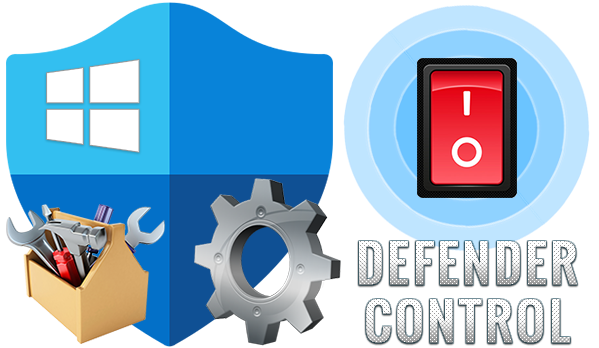
Since Vista,Microsoft Defender is included with Windows . It’s a small piece of software that runs in the background to help protect ,your computer from malware (malicious software) like viruses, spyware, and other potentially unwanted software. Some spyware protection is better than none, and it’s built in and free! But… if you are already running something that provides great anti-malware protection, defender will probably wasting precious resources , there’s no need to have more than one application running at a time.
The problem with all Defender versions in Windows Vista and above is it’s integrated into the operating system and installs by default with no visible or hidden option to uninstall. Many people are looking for ways to disable or remove it from their system as they prefer to use other software , for example on Windows 8 and 10 you cannot turn off Microsoft Defender completely anymore , A click on Settings in Microsoft Defender opens the control panel for the program in the new Windows Settings application. You can turn the program’s real-time protection off temporarily, but if it’s off for a while Windows will turn it back on automatically. It is unclear why Microsoft made the decision to change the behavior of Microsoft Defender in this regard. What is certain however is that it will annoy users who want to disable it permanently on the computer they are working on. Defender Control is a small Portable freeware which will allow you to disable Microsoft Defenderr in Windows 10 completely.
Defender Control v2.1 – What’s New – (Tuesday, March 1, 2022)
1. [Added] – Different blocking method
2. [Added] – Some code improvements

Why should you use it :
1. During copying big data from Pc to Usb or vice versa , disabling defender can decrease the Total Copy time
2. Users may experiencing conflicts between Defender and their antivirus application
3. Some antivirus programs ask the user to manually turn off or disable Microsoft Defender in Windows 10 …
4. If you’ve got it enabled, chances are Microsoft Defender will start each time you boot your PC . If you’re short on resources, have your own methods of dealing with spyware or have simply come to the conclusion that Microsoft Defender is not for you then you might want to disable it.
How to use Defender control:
Download Defender control and unzip it then run the program , Our recommendation is please use the “Add it to the exclusion list” feature (Under the menu) after running the software first time , So you won’t be affected by possible false alerts. When you use this feature, a shortcut will be created on the desktop.Excluded defender control path is “C:\Program Files (x86)\DefenderControl\dControl.exe”

you can see your Microsoft Defender status on the Program interface :
1. Green – Microsoft Defender is running

2. Red – Microsoft Defender is turned off
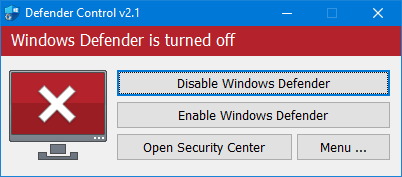
3. Orange – Entweder Microsoft Defender can not be started oder Real-Time protection is turned off

To Disable – Enable Microsoft Defender please click the appropriate button , you can also Launch Microsoft Defender or Microsoft Defender settings (Under the menu button) with one click.
NOTE 1 : If you cannot enable “Windows Defender” after disabling it with “Defender Control”, please use “Enable windows defender” button and restart the system then wait a few minutes for Windows Defender to be automatically activated after the system is turned.
NOTE 2 : If Microsoft Defender “Tamper Protection” is turned on , Defender Control requires the TrustedInstaller service to bypass protection and turn off the defender. Therefore If there is a problem with the TrustedInstaller service, sometimes program may need to wait 3-5 second to turn Microsoft Defender on or Off .
NOTE 3 : Defender control , shuts down the defender ,Therefore ; There may be false positives on Virustotal.If you use the program continuously please use Menu – “Add it to the Exclusion List” feature to add “Defender control” to white list.
Supported languages: English , Turkish , German , Russian , French , Korean , Chinese (Traditional) , Chinese (Simplified) , Italian , Slovenian , Japanese , Polish , Bulgarian , Spanish , Arabic , Czech , Thai , Hungarian , Swedish , Greek , Portuguese , Portuguese (Brazilian) , Hebrew , Vietnamese , Persian , Romanian , Thai , Finnish , Dutch (Nederlands), Ukrainian , Dutch (Dutch), Serbian , Estonian , Azerbaijani , Lithuanian , Uzbek , Tajik , Latvian , Lithuanian , Abkhazian , Romanian , Turkmen , Georgian , Indonesian , Latvian , Indonesian , Polish
Supported Operating Systems: Windows 11 , Windows 10 , Windows 8.1 , Windows 8 , Windows 7 , Windows Vista (32 and 64-bit).
This file is Encrypted because “Defender Control” Software may cause false alerts in VirusTotal
Password : sordum
Updated : Tuesday, March 1, 2022
File: dControl.exe
MD5 : 58008524a6473bdf86c1040a9a9e39c3
SHA1: cb704d2e8df80fd3500a5b817966dc262d80ddb8
SHA256: 1ef6c1a4dfdc39b63bfe650ca81ab89510de6c0d3d7c608ac5be80033e559326







I can not register the utility at startup. Neither a shortcut nor an exe file. After the system is rebooted, the utility does not load, there is no tray icon. You must manually turn it on again. If I don’t notice, will the vile defender turn on again? What to do?
Не могу прописать утилиту в автозагрузку. Ни через ярлык, ни через файл exe. После пререзагрузки системы утилита не загружается, значка в трее нет. Надо снова вручную включать. Если не замечу, то видимо мерзкий дефендер вновь включится? Что делать?
Por favor, dóndé está el enlace que no lo veo.
Gracias
Thank you very much,windows defender was scanning unnecessarily and slow down my computer (It is an old and slow computer), I consciously never download files that will harm the computer like a virus. I looked for a solution, I couldn’t turn it off. It was constantly restarting itself. When I downloaded this program, it solved the whole problem in one second, thank you very much.
(Çok teşekkür ederim durduk yere windows defender tarama yapıyordu zaten bilgisayarım kötü daha da yavaşlatıyordu, bilinçli bir şekilde asla virüs gibi bilgisayara zarar verecek dosyaları hiç indirmiyorum bu yüzden virüs bulaşmıyordu, defender gereksiz arkada bilgisayarımı yavaşlatıyordu çok çözüm aradım kapatamadım sürekli kendini yeniden başlatıyordu bu programı indirince tek saniyede bütün sorunu çözdü çok teşekkür ederim.)
o meu pedi senha
Your new Defender Control 2.0 is triggering false alarms on two of these security programs:
Malwarebytes current and newest version 4.4.6
Kaspersky KVRT (Kaspersky Virus Removal Tool) dated 9/17/2021
You need to notify these 2 companies that they need to add this new program to their white safe list.
@Anthony ; Defender Control v2.0 – What’s New – (Monday, 13 September 2021)
1. [Removed] – Cmd parameter support (Defender control is using inside some malware)
I find Defender Exclusion Tool to be a great companion application to Defender Control.
no command line this version?
Thank you paul
I regret not having discovered DC before. It would’ve saved me a lot of time and resources. Disk excessive usage, no more!
We have added some other Protections too, virus false positives are not important , the most important is ; we want to STOP malware Producers to use this software. (They’ve done enough harm)
The software was compressed by a special UPX shell, which caused the anti-virus software to delete it. And this UPX shell cannot be removed.
I want the Ultimate tool
Yes , it works All version of the Windows 11 and Windows 10
When you say Windows 10 does this include Windows 10 Pro, so far as Defender Control is concerned? In other words does Defender Control work with Windows 10 Pro?
thanks
io ho utilizzato il -Edited- by ratiborus DEL 01/07/2021 scaricato in russia e ho superbloccato ,anche GRAZIE E con VOSTRO dcontrol il defender rompi rompi by microsoft ,grazie siete splendidi
The pictures at home page still have v1.9 in window title… Anyway dfControl v2.0 works without problems (looks like). Congratulations and thanks a lot!