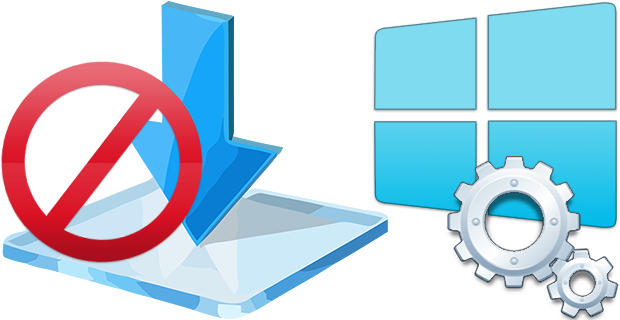
Windows 11 and 10 offers less UI control over the updating behavior of the operating system than previous versions of Windows , There is no option to turn off Windows Updates using the Control Panel or Settings app in Windows 11 & 10, it checks for updates automatically and install any updates they find, whether you like it or not. This new feature is actually pretty convenient for most users. If you want control over the update process you can disable the Windows Update service . This requires that you open the Services manager, locate the service and change its startup parameter and status. You would then have to enable the service again whenever you want the operating system to check for updates (It does not look so easy).
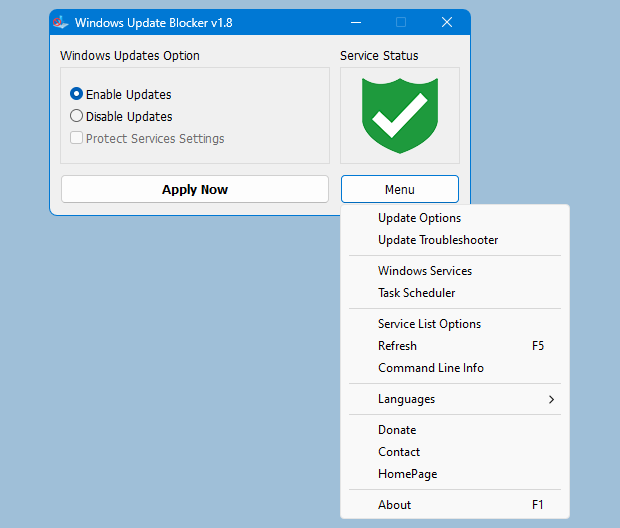
Windows Update Blocker is a freeware that helps you to completely disable or enable Automatic Updates on your Windows system , with just a click of the button . This utility is portable, which means that you are no longer required to go through the installation process and no leftovers will remain on the HDD after its removal. if you place the program file to an external data device, you make it possible to take Windows Update Blocker everywhere with you and use it on any computer you come in contact with, who has things configured just right, and doesn’t want to take the chance that an update might mess up their system. This utility is for that person.
How it works
After downloading, extract Windows Update Blocker to your desired location, then run it
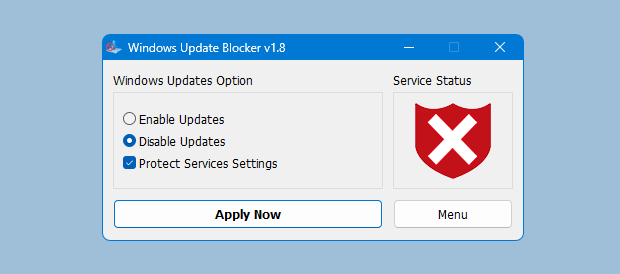
service status icon will show your windows Update service status , if you want to block Automatic Windows Updates Choose “Disable Service” And click “Apply Now” Button , Protect service setings can prevent Uncontrolled change (Recommended).
How to block any other service and protect the settings
Windows Update Blocker New version allow users to add any other service into Wub.ini file to block it , first please edit Wub.ini file and add your desired service name under the “dosvc=2,4” line , for example if you want to block “Windows Update medic Service” Please open services and find it
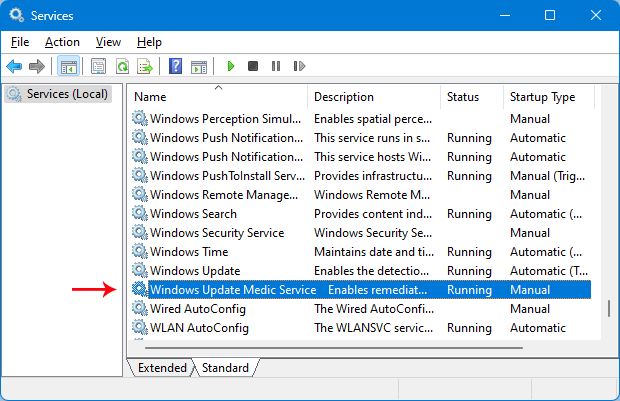
then click on it and copy the Service Name
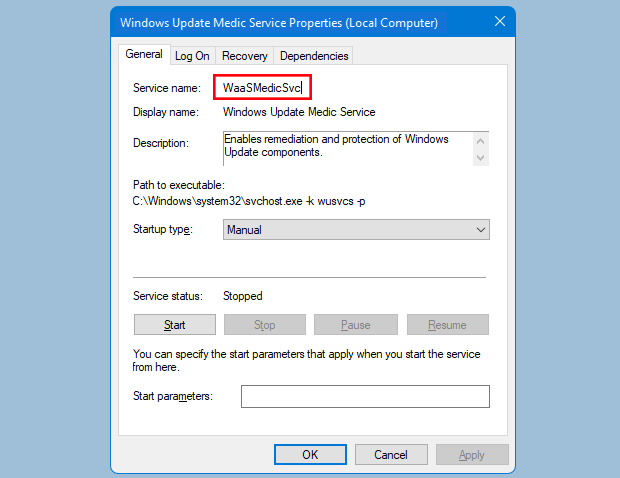
Write or paste the service name under the dosvc=2,4 line
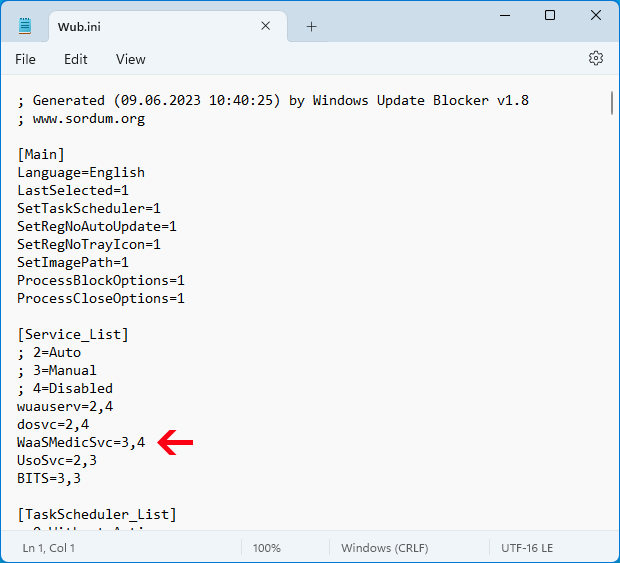
Finally open Windows Update Blocker and use “Apply now” button. If you want to delete recently added service after a while please follow these steps:
1. Open Windows Update Blocker and choose enable service option then use Apply now button.
2. Delete your desired service line from the Wub.ini file
3. Now you can choose disable service and Protect service settings options
Service List Options
Under Menu button there is a “Service List Options” choice if you click it , Service List Options popup window will be open. With this GUI you can easily control services which added to Wub.ini [Service_List] section. You can add Maximum 25 service to Wub.ini. Wuausrv service showing only for informational purposes therefore you can not edit it.
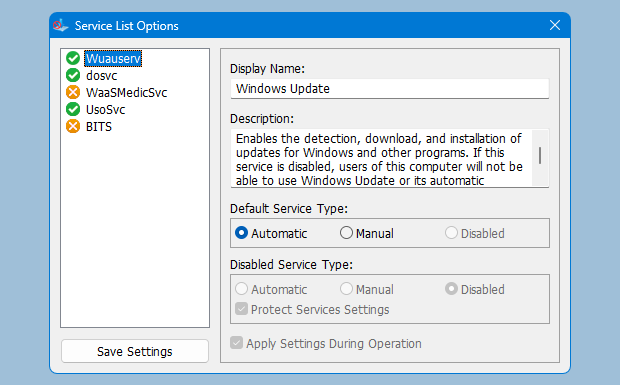
NOTE: If the windows update service doesn’t start or if there is a problem even though you have enabled windows updates, please restart your system and try again. When windows updates are turned off, some windows processes or programs may try to open and repair Windows updates, resulting in windows update being damaged. Please use the Windows Update Troubleshooter from Microsoft if the updates do not open after restarting the system.
Windows Update Blocker supports Command line options to automate Windows Update Blocker tasks :
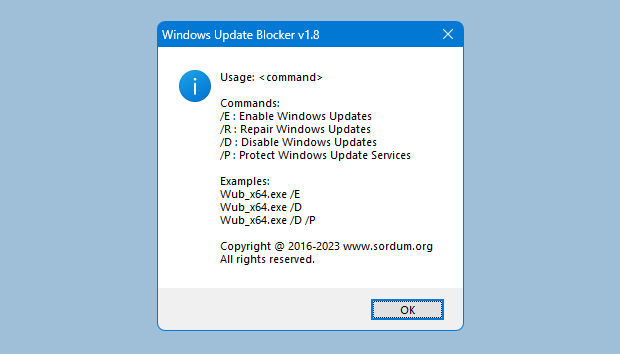
NOTE: Wub software does not block Microsoft defender updates.
Supported operating systems: Windows 11 , Windows 10, Windows 8.1 , Windows 8 , Windows 7 , Windows Vista ,Windows XP (32\64-bit).
Supported languages: English , Turkish , German , Hebrew , Slovenian , French , Russian , Portuguese , Italian , Polish , Spanish , Czech , Ukrainian , Greek , Hungarian , Chinese Simplified , Chinese Traditional , Portuguese (brasil) , Thai , Arabic , Korean , Vietnamese , Japanese , Indonesian , Persian , Swedish , Thai , Georgian , Danish (Dansk), Albanian, Azerbaijani, Bulgarian, Serbian , Uzbek , Tajik , Abkhazian , Romanian , Slovak , Sinhalese, Macedonian , Croatian , Lithuanian ,Turkmen , Dutch (Nederland) , Dutch (Didier)
File: Wub_x64.exe │ Virustotal
MD5: 9d6778f7f274f7ecd4e7e875a7268b64
SHA1: 452fa439f1cc0b9fcc37cf4b8cfff96e8cc348aa
File: Wub.exe │ Virustotal
MD5: 82aff8883099cf75462057c4e47e88ac
SHA1: 68e2939f59b3869e9bd3ecc4aca3947649631bf8







Hi, it is a great solution for all of us. Thank’s a lot.
Can you please tell me where can I find Wub.ini?
I cannot find any wub.ini file. Where would it be. I ran the wub.exe program and it seems to work.
真的很棒….這個更新政策是一個大大的錯誤,感謝您熱心地提供這個好東西
I use this useful app.
Thanks.
Windows update medic service seems not important forget it, if Windows Update Blocker works , don’t worry about any service.
Your software is ok… I love it.
But I want to knew, How to turn off this icon?
I don’t have windows update medic service. Yes I HAVE looked through all of the services. I have Windows Update (I disabled it) and I have Windows 10 Update Facilitation Service but not the one your program is asking for anywhere. What should I do ?
@Author
@ elle : We have already tested Windows Update Blocker v1.1 on Windows 10 1809 and it works flawlessly.
Great job guys!! Thanks so much!!!
@ Arya : It is just a Windows warning , not a problem , because your Windows update is blocked , it seems normal
@ elle : We have already tested Windows Update Blocker v1.1 on Windows 10 1809 and it works flawlessly.
Hello
I used Network reset in windows setting, then…
See problem:
Web Link …
When use your app and tern on auto update, the error icon goes off. but used Windows Update Blocker and disable auto update, this error icon is active.
Say to me why?
Thanks.
@EP
win10 v1809 rtm released oct. 2 yesterday. current version of windows update blocker seems to work so far.
It may have been released yesterday but my understanding is that it will not actually be rolled out to consumers until next Tuesday 10/09. The author said in a reply to my question that they would test WUB 1.1 once 1809 has been released. I am hoping that they are able to do that test before next week.
win10 v1809 rtm released oct. 2 yesterday. current version of windows update blocker seems to work so far.
desativar as atualizações automáticas no Windows 10 home single
This is great news for windows 10 user. I am also using windows 10. I was really upset with Auto-update notification. Thank you for this information.
Yes , you can , it will continue to work
Question: After I use the tool, can i delete it from my hdd ? It work anyway ?
We will test it on 1809 final version , thanks