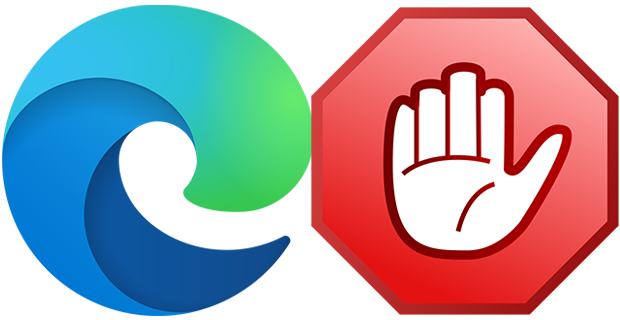
Microsoft Edge is a “Trusted” UI App and a core part of the Windows 11-10 Operating System it sets itself to not only be the default browser, but the default PDF reader too it is integrated in Windows 11, Edge is clearly the application that Microsoft wants you to use by any means. And yet, there are many reasons to stay away from Edge and continue using Other Browsers . There is no option to block it but sometimes it can be necessary, for example:
One of our followers has emailed us and asked a way to block Edge because his child use it in restricted Account , his Windows version was Windows 11 Home and he said that he tried all possibilities to block the EDGE but no luck , we coded this App for him and realized many people need it.
What is new : (Friday, March 22, 2024)
[ Added ] – Option to block Only Ms EDGE via cmd
[ Added ] – Option to block Only Webview2 via cmd
[ Added ] – Some code improvements
Edge Blocker is a Portable Freeware , the app starts up right away after you download and unpack it , (it works on windows 11-10 , Windows 8.1 , Windows 8 and Windows 7). The interface is pretty basic, so no super skills are required to work with it.

To block Microsoft EDGE use “Block” button and to unblock it click “Unblock” button , once you’ve blocked the browser, it won’t load even if you – or an app – tries to launch , we recommend to change the default browser firs if you have no other browser installed (use defult browser link).Edge icon on the GUI will show the status of the Microsoft Edge , if it is grayed out mean it is blocked.
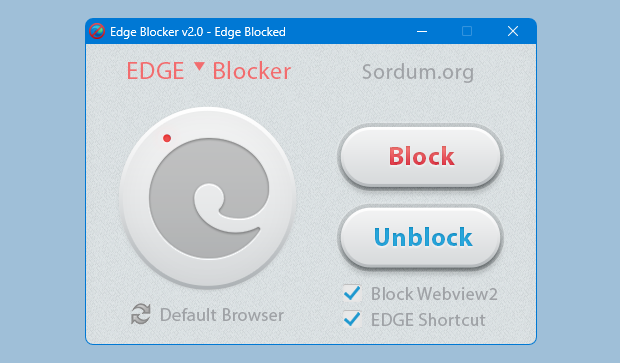
If you use EDGE shortcut box , Edge blocker will create a Microsoft EDGE shortcut on desktop.
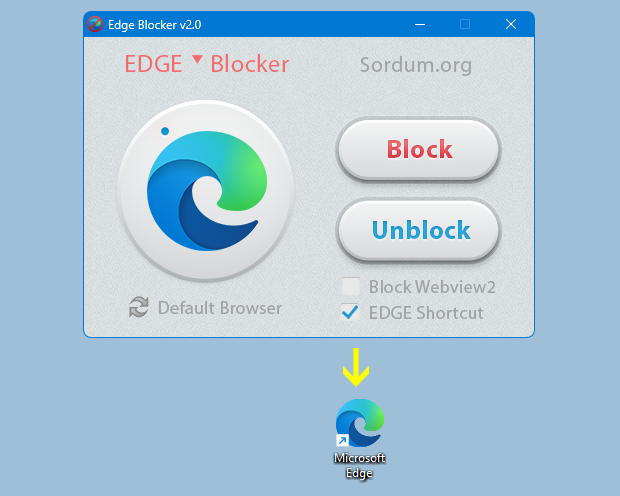
In a command prompt, running “EdgeBlock_x64.exe /?” or “EdgeBlock.exe /?” (no quotes) will list all available parameters.

if your Windows user account has administrator privileges, the restriction takes place at the system level, so all users are impacted.
NOTE : If EDGE browser is open during blocking process, it will be closed forcefully. Before you Block Microsoft EDGE , please not forget to change your default browser – Here
Some programs may use “EdgeWebView” or Edge components. These programs may not work properly if you block EdgeWebView or Edge.
Supported Operating Systems: Windows 11 , Windows 10 , Windows 8.1 , Windows 8 , Windows 7
Supported languages: English
File: EdgeBlock_x64.exe │ Virustotal
MD5: 978cae8d7bba5999c0346df78f47e300
SHA1: 60102cc2c1ff9cb42cd3391894f13d2dc3461184
File: EdgeBlock.exe │ Virustotal
MD5: ac92bc841e2deaefd5fa2dd82a3f84da
SHA1: 476bfac09f41436e39081d07deb770ce31f9d961






Thank’s. Respect for your developers.
Best regards!
I understand people not wanting to use Edge, but for the love of Dog, why would you ever switch back to Internet Explorer, IE is the worst browser out there except perhaps Safari. Everyone I know uses Chrome, Firefox, Brave, Opera or Torch. Unfortunately Microsoft has made changing the default app to your preferred browser even more difficult with Windows 11.
Press Ok button and then Press Let’s Go button that’s all error message will be gone
The problem with the Edge error message when starting PC Settings in W10 20H2 does not occur in W11 by the way. Edge is blocked but stays quiet.
While this works, it leads to a problem with W10 20H2. Every time "PC Settings" is started, apparently Edge wants to be started in the background, and that then produces an error message if Edge is blocked. As far as I know, this did not happen before 20H. It would be nice if this annoyance could be supressed.
This App doesn’t need to start with Windows
it does not load at startup
why not add 1 feature to this.
loads at startup blocked,.
but yah I moved it to w10 startup folder.
sure.
Yes, of course it is Free for the corporate too.
This is a great tool. It stated that is is freeware, does it free to the coperate?
Bonjour
Je ne peux pas installer Webroot SecureAnywhere sur Windows 7 à cause de cette fonctionnalité dans Windows 7 (contrôle obligatoire des signatures de pilotes) sous Windows 7 que faire pour résoudre ce problème?
et merci d’avace
This prorgam was a godsend. Thankyou! I just cant stand Edge & it feels needlessly forced on Windows 10 users by Microsoft. Just had a quick question. I’ve just started using a Rii PC media remote & it would always open Edge with the home icon button. Is there a way to get Google Chrome to take over a function like that? Edge Blocker renders the internet/home button on my Rii media remote useless. Kinda wish the home button on the remote opened the start menu which would make a lot more sense & would be much more useful.
if it isn’t Microsoft edge then you don’t have to
"NOTE: If EDGE browser is open during blocking process, it will be closed forcefully. Before you Block Microsoft EDGE , please not forget to change your default browser – Here"
Why do I have to change my default browser if it isn’t Microsoft edge?
Another Huge Thank You.
Windows refuses to let me run this edgeblocker
sir,can you add ie shortcut commands.Thanks!
I agree with you Lee