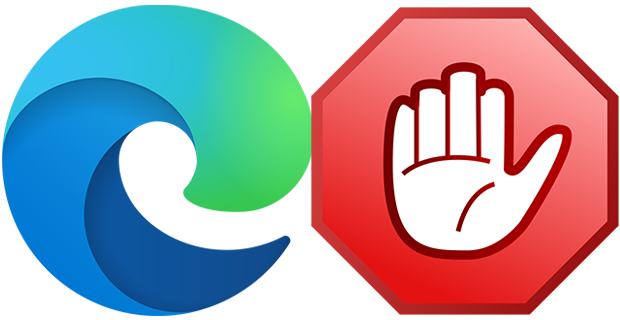
Microsoft Edge is a “Trusted” UI App and a core part of the Windows 11-10 Operating System it sets itself to not only be the default browser, but the default PDF reader too it is integrated in Windows 11, Edge is clearly the application that Microsoft wants you to use by any means. And yet, there are many reasons to stay away from Edge and continue using Other Browsers . There is no option to block it but sometimes it can be necessary, for example:
One of our followers has emailed us and asked a way to block Edge because his child use it in restricted Account , his Windows version was Windows 11 Home and he said that he tried all possibilities to block the EDGE but no luck , we coded this App for him and realized many people need it.
What is new : (Friday, March 22, 2024)
[ Added ] – Option to block Only Ms EDGE via cmd
[ Added ] – Option to block Only Webview2 via cmd
[ Added ] – Some code improvements
Edge Blocker is a Portable Freeware , the app starts up right away after you download and unpack it , (it works on windows 11-10 , Windows 8.1 , Windows 8 and Windows 7). The interface is pretty basic, so no super skills are required to work with it.

To block Microsoft EDGE use “Block” button and to unblock it click “Unblock” button , once you’ve blocked the browser, it won’t load even if you – or an app – tries to launch , we recommend to change the default browser firs if you have no other browser installed (use defult browser link).Edge icon on the GUI will show the status of the Microsoft Edge , if it is grayed out mean it is blocked.
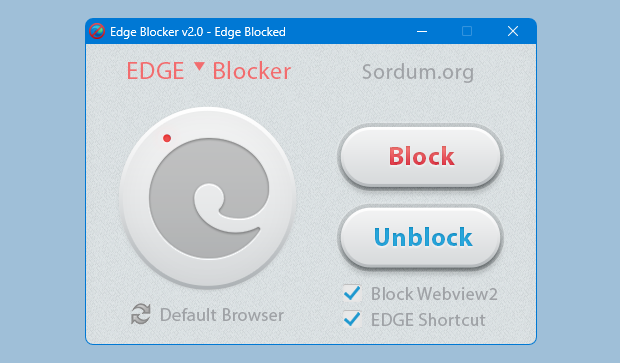
If you use EDGE shortcut box , Edge blocker will create a Microsoft EDGE shortcut on desktop.
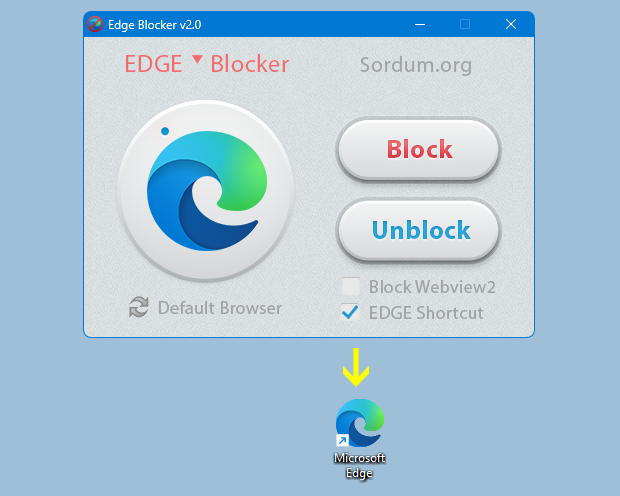
In a command prompt, running “EdgeBlock_x64.exe /?” or “EdgeBlock.exe /?” (no quotes) will list all available parameters.

if your Windows user account has administrator privileges, the restriction takes place at the system level, so all users are impacted.
NOTE : If EDGE browser is open during blocking process, it will be closed forcefully. Before you Block Microsoft EDGE , please not forget to change your default browser – Here
Some programs may use “EdgeWebView” or Edge components. These programs may not work properly if you block EdgeWebView or Edge.
Supported Operating Systems: Windows 11 , Windows 10 , Windows 8.1 , Windows 8 , Windows 7
Supported languages: English
File: EdgeBlock_x64.exe │ Virustotal
MD5: 978cae8d7bba5999c0346df78f47e300
SHA1: 60102cc2c1ff9cb42cd3391894f13d2dc3461184
File: EdgeBlock.exe │ Virustotal
MD5: ac92bc841e2deaefd5fa2dd82a3f84da
SHA1: 476bfac09f41436e39081d07deb770ce31f9d961






absolutely NOTHING wrong with Edge!! Especially the latest chromium version, its now my default browser and works excellent!!! Be careful with 3rd party anti-virus software – usually false detections
Hi, how about suffixing the downloads with the version ?
e.g. EdgeBlock_v1.7.zip
My M.Edge win10-2020, have many malwares -blacklist, that my AVG detected, and open so much warms, all of then from C://Prog……Msedge.exe. Someone knows how if is a real virus (malware) and how can cleaned it, or it will be some incompatibility of AVG with MsEdge legal acess of web..???
I have re-installed Edge Blocker 1.6.
I still get the nag screen, often.
(See post below from Feb. 26)
also, I have to install it every time I turn on my computer?
Yes , please use Edge Blocker 1.6
Edit : Ahh I have just installed Edge Chromium and that seems to have resolved the issue.Not to block Edge Chromium do I use Edge Blocker 1.6?
When i run EdgeBlock_x64.exe I got a message
"Windows cannot access the specified device, path, or file. You may not have the appropriate permissions to access the item"
I keep getting this nag box on my screen, which came on after I added Edge Blocker.
Its message states that; "Windows cannot access the specified device, path, or file. You may not have the appropriate permissions to access the item".
And at the top of this box, it indicates the location of msedge.exe in the program files folder (in my case, x86).
Would you know how to get rid of it? (I’m running Windows 10 pro.)
Hello,
with this script ( Admin…) you can definitely reinstall EDGE:
@echo off
cd /d "%~dp0"
echo Uninstalling Microsoft Edge…
CLS
install_wim_tweak.exe /o /l
install_wim_tweak.exe /o /c Microsoft-Windows-Internet-Browser-Package /r
install_wim_tweak.exe /h /o /l
echo Microsoft Edge should be uninstalled. Please reboot Windows 10.
pause
The Script is from Hoerlis Tutorials and there is a YouTube-Video available an his channel.
By the way…don´t forget to make a DONATION for SORDUM…they deserve it!
False positive, add it to whitelist please , and check the virustotal links.
Bitdefender:
Application EdgeBlock_x64.exe has been detected as potentially malicious and was blocked.
Detection ID: SuspiciousBehavior.21608060C548BE2
You probably get this error because edge is running at login . Somehow you or any software may have added edge or a webpage shortcut to the Startup. Normally there was no such error. Please Check the startup. Also, if your default browser is edge, please change it.
With EdgeBlocker 1.6 turned on, the following message is received when Windows starts up:
"C:\Program Files (x86)\MicrosoftEdge\Application\msedge.exe
Windows cannot access the specified device path, or file. You may not have the appropriate permissions to access the item."
Please advise.
Press Ok button and then Press Let’s Go button that’s all error message will be gone
With the new windows version/update, when you open pc-settings (win-i) windows seems to try to start edge to display contents in the upper right corner of the window. this causes a error message when edge is blocked.
I removed the old version of Microsoft Edjge and everything was blocked!
Thank you.
By uninstalling the late version of Microsoft Edge, the blocking is flawless!
Thanks for the help!
It blocks both of them, but if you want to download v1.5 , please use following link
Web Link …