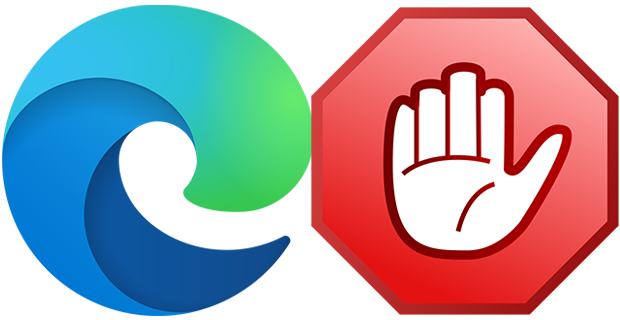
Microsoft Edge is a “Trusted” UI App and a core part of the Windows 11-10 Operating System it sets itself to not only be the default browser, but the default PDF reader too it is integrated in Windows 11, Edge is clearly the application that Microsoft wants you to use by any means. And yet, there are many reasons to stay away from Edge and continue using Other Browsers . There is no option to block it but sometimes it can be necessary, for example:
One of our followers has emailed us and asked a way to block Edge because his child use it in restricted Account , his Windows version was Windows 11 Home and he said that he tried all possibilities to block the EDGE but no luck , we coded this App for him and realized many people need it.
What is new : (Friday, March 22, 2024)
[ Added ] – Option to block Only Ms EDGE via cmd
[ Added ] – Option to block Only Webview2 via cmd
[ Added ] – Some code improvements
Edge Blocker is a Portable Freeware , the app starts up right away after you download and unpack it , (it works on windows 11-10 , Windows 8.1 , Windows 8 and Windows 7). The interface is pretty basic, so no super skills are required to work with it.

To block Microsoft EDGE use “Block” button and to unblock it click “Unblock” button , once you’ve blocked the browser, it won’t load even if you – or an app – tries to launch , we recommend to change the default browser firs if you have no other browser installed (use defult browser link).Edge icon on the GUI will show the status of the Microsoft Edge , if it is grayed out mean it is blocked.
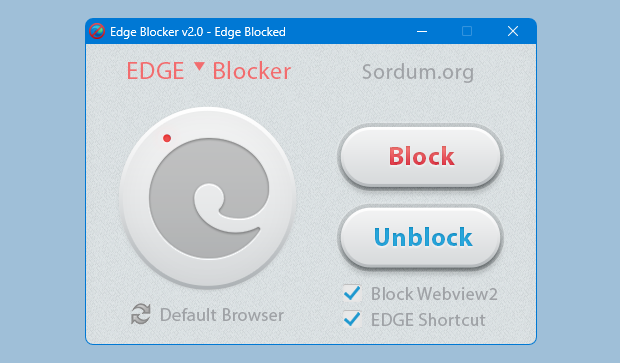
If you use EDGE shortcut box , Edge blocker will create a Microsoft EDGE shortcut on desktop.
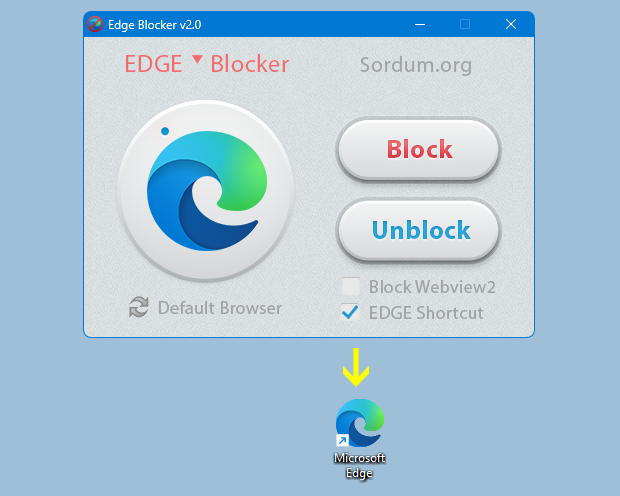
In a command prompt, running “EdgeBlock_x64.exe /?” or “EdgeBlock.exe /?” (no quotes) will list all available parameters.

if your Windows user account has administrator privileges, the restriction takes place at the system level, so all users are impacted.
NOTE : If EDGE browser is open during blocking process, it will be closed forcefully. Before you Block Microsoft EDGE , please not forget to change your default browser – Here
Some programs may use “EdgeWebView” or Edge components. These programs may not work properly if you block EdgeWebView or Edge.
Supported Operating Systems: Windows 11 , Windows 10 , Windows 8.1 , Windows 8 , Windows 7
Supported languages: English
File: EdgeBlock_x64.exe │ Virustotal
MD5: 978cae8d7bba5999c0346df78f47e300
SHA1: 60102cc2c1ff9cb42cd3391894f13d2dc3461184
File: EdgeBlock.exe │ Virustotal
MD5: ac92bc841e2deaefd5fa2dd82a3f84da
SHA1: 476bfac09f41436e39081d07deb770ce31f9d961






Hi , Internet Explorer Redirected to Edge by Microsoft.
Press the Windows key + R then type in: inetcpl.cpl Then hit OK
Select the Programs tab and Press the Manage add-ons button
Then click the Learn more about toolbars and extensions link (bottom left)
I disabled Edge with Edge Blocker but Internet Explorer is not opening.
NICE
Edge Blocker works with administrator authorization. Programs that require administrator privileges do not run at startup in the normal way.
You can use the Skip UAC Prompt … program to run Edge Blocker at startup.
Run Skip UAC Prompt and drag and drop the Edge Blocker application into the window.
Then double-click on the entry you added with your mouse and type the /B /E parameter in the properties and save the settings.
Screenshot …
The checked files under the Startup column in the list will run automatically when logging in.
The /B /E parameter only blocks MS Edge.
O.K as an additional note i cant get the / command switches to work at all even running them from command line in admin mode
Hi one issue I can’t seem to work around, I am trying to start Edgeblock at startup and exclude Edge only not the web component but because you have used / instead of – in the command line I can’t create a shortcut to it and feed it the command line from inside shell:startup, is there any hope of changing the command line switch parameter type from / to – or do you have another way around this..
Cheers.
You are the only person the internet who has solved this problem. It would be nice to know how you did it, so I could insert it into an install image. But Its such a wonderful one button solution, I’m thankful for that.
I understand there’s a fair amount of justifiable hate for Edge, but I’ve taken steps to manage its background processes on my PC (I downgraded to W10 from W11).
W11 can get pretty aggressive with Edge’s (edgeviewer) background activity. Despite Microsoft’s recent push for W11 adoption, overall user uptake seems to have increased for W10 rather than slowed according to March statistics, with W10 still holding strong and gaining more users. Surprisingly, many PC users are still sticking with W7 and even XP.
Nevertheless, Edge is undeniably optimized to work seamlessly with Windows. It’s the go-to browser for most website testing among developers and IT administrators.
Currently, my main frustration with Chrome lies in its rendering of faint fonts on websites, even with a font enhancer. Edge outshines Chrome in this aspect, which is critical for my aging eyes. Firefox doesn’t fare much better than Chrome in terms of visual appeal. The fonts in Chrome are too faint, too light, too thin. Something that in general I feel is compounded by tone-deaf Gen Y (Millennial) developers.
I’ve come across some interesting info suggesting that a future version of Chrome, possibly 124 or 125, will address this longstanding font issue.
This is the best thing since sliced bread. I got so sick of Edge opening up from links etc. even when another browser was the default. I don’t like it when I’m forced to use things I don’t want to use. I had a laptop when this little piece of software saved me from EDGE I made sure not to lose it when I switched to Windows 11 on a new PC. I LOVE it.
We tested the software on the latest Windows 11 and there was no such warning. The pop-up message may appear for a different reason. To be sure, unblock MS Edge and try it again. A command added to the Windows Startup or Task Scheduler may be causing this. If Uninstall Microsoft Edge is greyed out, try the following registry key
[HKEY_LOCAL_MACHINE\SOFTWARE\WOW6432Node\Microsoft\Windows\CurrentVersion\Uninstall\Microsoft Edge]
"NoRemove"=dword:00000000
I understand Microsoft have been forced to abandon its insistence on people using Edge by legislation BUT the updates (UK) from Microsoft a couple of weeks ago have caused a nag screen every start up – Your Administrator has blocked etc. I assume this is related to last year’s successful installation of Edge 1.9 Frankly, it feels exactly like a little vindictive push-back from Microsoft to those who blocked Edge with this app. The options to remove Edge are now greyed out & so it cannot be removed. Any idea how to get rid of the nag & vanquish the bastards permanently?
How does it work What registry items were changed?
Hi John , After you have used the Block button, try to uncheck the BlockWebView2 option
Web Link …
Hi, It seems that, with a recent update to MS Office, Microsoft are trying to force the use of Edge. With Edge blocked, in Word when you click Insert, Pictures, Insert Picture From, Stock Images… or Online Pictures…, only a blank window opens.That is, instead of a default browser opening there’s only a blank window.
Do you think it may be possible to modify the EdgeBlock code to avoid this?
John
Edge blocker requires administrator authorization to work , then it will stop running Microsoft edge.
I have gone into the Group Policy Editor & DISABLED:
1. Allow Microsoft Edge to pre-launch at Windows startup, when the system is idle & each time Microsoft Edge is closed
2. Allow Microsoft Edge to start & load the Start & New Tab page at Windows startup & each time Microsoft Edge is closed
I’ve also gone into Services to STOP & DISABLE:
1. Microsoft Edge Elevation Service (MicrosoftEdgeElevationService)
2. Microsoft Edge Update Service (edgeupdate)
3. Microsoft Edge Update Service (edgeupdatem)
But everyday (sometimes multiple times a day), when I open Task Manager, I see multiple Microsoft Edge processes running.
Will Edge Blocker help me stop Edge PERMANANTLY?
Do I have to use Edge Blocker as an Elevated Process (I’m almost always using my Local Standard Account in Windows 10)?
webview2 is still appearing in Resource Monitor in Windows 11, even with it checked off.
Do you have anything to block all Widget activity? I’ve tried everything I can find to turn them off but they still appear in Task Manager and Resource Monitor, consuming my limited data.