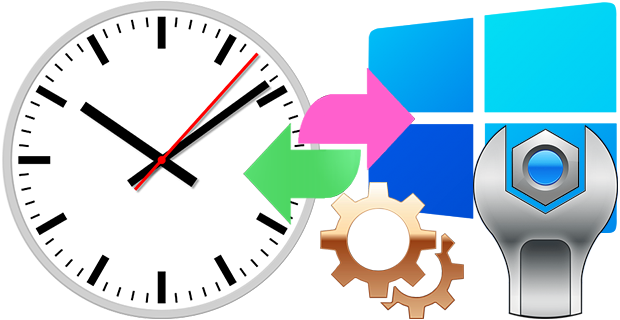
Keeping the correct time on your computer is essential because Computers apply a timestamp to the files and folders you create. You will also not be able to use some software and tools that require internet-based authorization if your system time is too far off from the current time. If you set the clock incorrectly, bad dates become a flood of erroneous information, leading to lost files, missed appointments and poor recordkeeping. Incorrect date and time settings are the most common reason for “Error Code 0x80072F8F” error, You should be able to fix this error by Correct The Date and Time.
Common Causes for Windows 10 Time Being Wrong
1. An Incorrect Time Zone Setting : Even if you fix the time manually, Windows will reset itself to the wrong time zone once you reboot. To fix your time zone in Windows 10 , call up the Run command dialog box via Windows key + R keyboard shortcut combination and execute ms-settings:dateandtime command then select the correct time zone from drop down menu (1) and use Sync Now button (2)

To see which time zone is currently selected, on the command line, type the first command and press Enter.
tzutil /g
tzutil /l
Second command will list all possible Time zones which you can use. To Fix your Time zone via Cmd , Type the following command to set the new time zone and press Enter:
tzutil /s “Your Time zone” for example ; tzutil /s “W. Europe Standard Time”
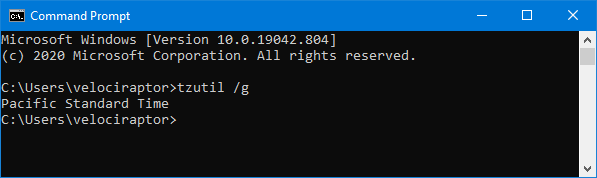
2. A Dead CMOS Battery : The CMOS battery sits on your computer’s motherboard and stores information about the system configuration, including the date and time. If this battery goes bad, the chip starts losing information.
3. Windows Time Is Out of Sync : You should first confirm that your computer is syncing its clock with a valid time server. To do this, Use the “timedate.cpl” command then Click on the “Internet Time” tab (1) and Click on “Change settings…” (2) finally choose a server and use Update Now button (3)
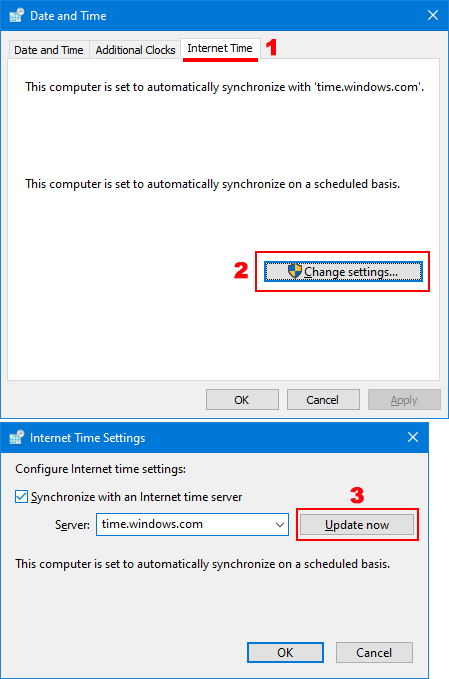
If you want to force Windows 10 time to synch with a time server Press Windows key + X and select Command prompt(Admin). Type each one of the command below and press enter.
net stop w32time
w32tm /unregister
w32tm /register
net start w32time
w32tm /resync
Restart the computer to test the issue again.
4. Malware : Your computer may have been hijacked by a virus that messes with your computer time. To fix it, First, make sure your anti-virus program is up to date with the latest virus definitions. And then perform a Full computer scan in Safe mode.
5. Third-party utility or program : Third-party programs or screen savers can cause the time to stop or decrease significantly. close and disable all screen savers, and End Task all TSRs to ensure your lost time is not being caused by these programs.
How To Fix Windows 10 Time is Wrong Issue easily
To Fix Wrong Date & Time Issues in Windows PC you can use Update Time Software. It is portable and freeware Application. I had mainboard Issue and then I could not correct my Windows Clock , if I Shut down my computer ,Windows time stopped to working, I have replaced the CMOS battery but Problem doesn’t solved , because I have already damaged my old mainboard during the “BIOS update” for this reason I coded a small Application which called “Update Time” . It is very easy to use, just double clik on it to correct your computer Date & Time

You can set Up a service to update the Time and Date at bootup too , to do this use _UpdateTime_Options.vbs in downloaded folder and tick the Appropriate checkbox

If the service is installed, it only works at Windows startup and after updating the system date and time closes itself this mean It will not work again until the next system startup (Doesn’t run in the background) .Update Time Application has Cmd parameter support , here are the supported commands

Of course, you can also run this software at startup with the help of scheduled tasks.
NOTE: If Your clock setting is updated incorrectly, please check the time zone settings.
Supported operating systems: Windows 11 , Windows 10 , Windows 8.1 , Windows 8 , Windows 7 , Windows Vista , Windows Xp – (x86 & x64)
Updated : Sunday, march 7, 2021
File: UpdateTime_x64.exe │ Virustotal
MD5: a07e23493c35237cd33e45779a62d75e
SHA1: 4dc84fa1150ae38db029d50e1b18281f65e61e42
File: UpdateTime.exe │ Virustotal
MD5: 90a3e249950b57421c721bde852c51ed
SHA1: b254c91c90bd7873ff7eb9927340d4930768d685






This software still relevant on the Internet?
I remember in 2012-2014 in the country of Russia there was a problem with the transition of summer/winter time.
Microsoft has created an update on this topic that fixes this issue in OSMW7.
I had an idea that this software/update is not required for the last 5 years.
However,you even had an update in 2016.
Well,that’s odd.
Apparently,someone is actually having problems with the PC…
The exe wont Launch any help ?
Thank you very much! Added to startup, the program is super
Petit programme bien pratique, un grand merci pour tout votre travail !
With this, who need a new CMOS Baterry?
Thanks buddy!
Thank you shampuan
Thank you so much! This was a very serious problem for me. I respect your labor…
Hello there Thank you for the software. I have a question, if I use it in virus situation, will it update the clock?
(Merhaba, Yazılım için teşekkür ederim. Bir sorum olacak, virusler yüzünden değiştirilemediği zaman kullansam, saati günceller mi?)
I didn’t understand how to run it without the system tray icon , can you explain
Thanks Alex , Unfortunatelly False positives are common problem for software developers
Thank you for the update. Kaspersky remains silent now!
Just saw that some other softs (AskAdmin, ,RunBlock, DnsJumper, Fab) are missing from my Sordum directory). Probably Kaspersky deleted them too without any warning (!!!) some time ago).
No big deal. I’ll download them again and add them in exclusion list).
Kaspersky is a good AV but a little stubborn. It kept on deleting some Nirsoft softs (widely known as reliable though) until I mention them in exclusion list;
ANYHOW, I TOTALLY TRUST YOUR SOFTS! They are oustanding.
Thank you.
Alex
False Positive , we have already contacted with Antivirus vendors probably they will fix it next database update – Thanks
Kaspersky swears! -> Trojan.Win32.Fakeoff.aqj
2d comment: I just tried downloading again upateTime. Was blocked by Kaspersky (Web page containing malicious object). Turned Kaspersky off and downloaded uptadetime.zip anyway.
Once dwnld, Kasp. protection turned on again: Zip declared again containing “trojan.win32.fakeoff.aqj”
Any advice?
I use most of your software. They’re all great!
I’ve Update Time and Kaspersky security suite premium on my machine both installed a long time ago (around a year)
Today Kaspersky seems to have turn crazy and deleted UpdateTime with the message ‘UDS:DangerousObject.Multi.Generic’. Strangely it never occured befor in one year!
I don’t trust Kaspersky in this case. Am I right ?
Thank you RoboCop
muy pero muy buena aplicación, gracias por ese aporte, Saludos y 100% recomendado!!!
(very, very good application, thank you for that contribution, Greetings and 100% recommended !!!)