
Simple Run Blocker (SRB) is portable freeware created to simplify the process of blocking applications from being used. This can come in handy, for example, to prevent children from using certain programs. SRB offers a ‘drag and drop’ ease of use not found in most other tools of this type. You can drag an executable to the SRB window and it will automatically be blocked. SRB also features a “white list” mode, which blocks all executables except your specifically approved applications.
What is New (Saturday,2 march 2019)
1. [ Added ] – Some code improvements
2. [ Fixed ] – Blocking an Application affects all users, including admin
3. [ Fixed ] – A minor export – import BUG
Block all except the List below undo problem: The problem arose from running “Simple Run Blocker” without first extracting it, and then selecting “Block all except the List below”. This is not the correct usage of SRB, but users keep doing it. To avoid this, we have copied Simple Run Blocker to Program Files and created a desktop shortcut (only if you select “Block All Except the List Below” feature). You can control this by editing the RunBlock.ini file:
CopyToProgramFiles=1 (Default. as described above)
CopyToProgramFiles=0 (Disables the shortcut creation feature)
If you choose second or third features, the Simple Run Blocker folder and the Shortcut will automatically be deleted. You can control this by changing the following values:
RemoveFromProgramFiles=1 (Default. usage as described above)
RemoveFromProgramFiles=0 (Disables the auto removing feature)
How To Use It:
1. Extract the ZIP file to the folder of your choice, then run RunBlock.exe. Select the programs you wish to block. You can add them easily by dragging and dropping the .exe into the window, or by clicking the “Add” (blue plus sign) button
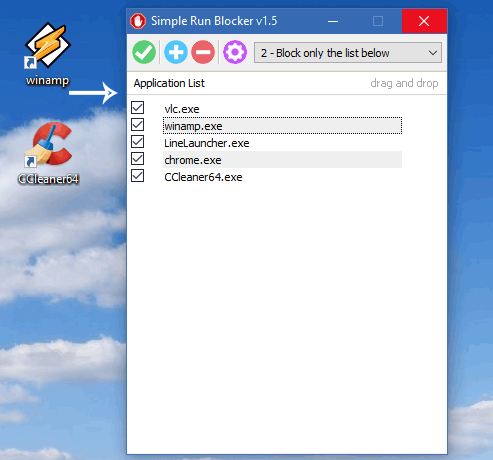
2. After creating your list, click the “Save Settings” (Green checkmark) button
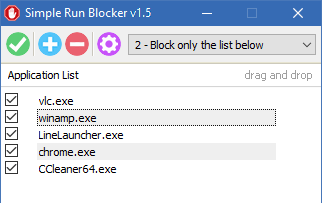
To delete a program in the list, select it and then click the “Delete” (red minus sign) button, or press the Delete key on your keyboard. To select all listed items, press the Shift key, select the first item, then then press the “End” key on your keyboard (or down arrow) then press Delete. Remember to use the ‘Save Settings’ button to confirm your changes. The following keyboard shortcuts are also supported:
Tab = Switch between buttons
Del = Delete selected items
Ctrl + a = Select all listed items
Ctrl + v = Add clipboard items to the list
F1 = About screen

SRB has a ‘white list’ mode as well. This blocks ALL programs EXCEPT the ones you list. Create your list, then use the drop down menu and select “Block all except the list below”

In this manner you are creating an exception list (unblocked applications). Should you need to restart Windows Explorer, there is an option to do so in the Options menu (blue gear icon).
How to protect or restrict access to a drive
You can easily hide and/or lock a drive. To do so, click Options and then Hide or Lock Drives,
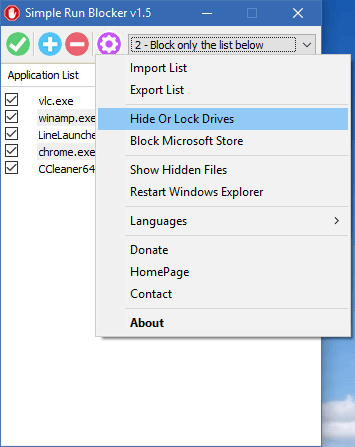
You can then select the drive(s) you wish to hide or lock. You can do this for a specific windows user, use this feature (just use this feature under a restricted user)
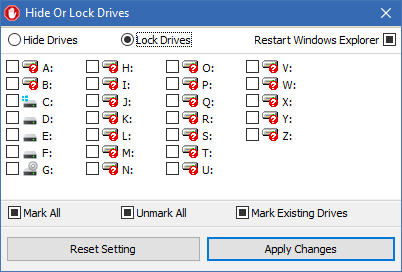
NOTE : to ensure drives are hidden in Windows 7 or above, tick the “Restart Windows Explorer” box before clicking “Apply Changes”.
Compatibility: Windows 11 , Windows 10 , Windows 8.1 , Windows 8 , Windows 7 , Windows Vista , Winsows xp – (both x86 and x64)
Supported Languages: English , Turkish , German , Arabic , Chinese (Simplified) , Chinese (Traditional) , Russian , Vietnamese , Korean , Japanese , Romanian , French , Greek , Portuguese (Brazil) , Persian , Hungarian , Swedish , Italian , Spanish , Polish , Uyghur , Slovenian , Indonesian , Hebrew , Dutch (Nederlands)
File:RunBlock.exe
MD5: 912fd49f727ff67352973d09cba5b405
SHA1: f511905f5333651240ddff01665ac914b8f672ac






He dado permiso a unos programas paro se me olvidó el runblock y ahora no puedo entrar en el programa runblock para desbloquear programas.
Alguna solucion
Let me suggest that instead of going through gpedit.msc, go for secpol.msc.
Greetings.
Probably will be blocked
Hi BlueLife & Velociraptor!
SRB is a great utility, but I have a question; in the App you enter the name of the file to be blocked, but not the path of the folder where it is located. So, what can happen if there are other files with the same name on the disk?
I have Simple run blocker running again. It appears the problem is caused by the folder I put it in. The program must be 64 bit and not 32 bit. I put it in C:\program files(x36)\ which caused the problem. When I put it in C:\program files\ it worked properly.
Thanks for the feedback, we will test it with bitdefender again
The program simply disappears when I try to run it. I use Bitdefender 2019 on my computer. If Bitdefender blocks the app it tells me it has blocked it. I have added the run-blocker to the exceptions list but the program still fails to work. I do not expect you to resolve anti-virus or security software problems for me. As the program is shutdown on my computer I do not have any information to self diagnose the problem. I am sure you are correct about the program working for most windows 10 users. I just want you to know the program has a problem on my PC.
Checked there is no such problem , please disable your security Application , or try Simple Run blocker on another Computer
The app no longer functions in windows 10 Pro. When I open it up the program does not appear on the screen or in the list of programs running on my laptop. This is just an observation.
希望作者可以更新软件,持续下去,感谢作者无私奉献分享的这么精美的一款小工具。很实用,尽管目前在使用中会出现一些BUG(win7旗舰版sp164位),另外可以增加一个密码权限更好,操作者需要输入密码后才能进行内容限制。
Unfortunatelly there is no remote control feature , sorry
Hi, is it possible install this program on the pc and then control it remotely?
And. is ti possible to monitor remotely?
I mean: i install for my son a program, but i want to be able to lock/unlock the execution of this program if needed.
many thanks
marco
No it is not necessary , once is enough.
current user and Admin.
Good morning, is it necessary to manually re-run the application every time I restart the computer?
Does blocking programs apply to all users of the PC or is it possible to do so for specific users?
Minor typo in directions. Click the blue plus button, not green 🙂
Thanks Largo , French translation fixed
Hello
Here the French translation from, “Simple Run Blocker v1.4 , update , if you accept.
here is the link: Web Link …
Bests Regards