
Simple Run Blocker (SRB) is portable freeware created to simplify the process of blocking applications from being used. This can come in handy, for example, to prevent children from using certain programs. SRB offers a ‘drag and drop’ ease of use not found in most other tools of this type. You can drag an executable to the SRB window and it will automatically be blocked. SRB also features a “white list” mode, which blocks all executables except your specifically approved applications.
What is New (Saturday,2 march 2019)
1. [ Added ] – Some code improvements
2. [ Fixed ] – Blocking an Application affects all users, including admin
3. [ Fixed ] – A minor export – import BUG
Block all except the List below undo problem: The problem arose from running “Simple Run Blocker” without first extracting it, and then selecting “Block all except the List below”. This is not the correct usage of SRB, but users keep doing it. To avoid this, we have copied Simple Run Blocker to Program Files and created a desktop shortcut (only if you select “Block All Except the List Below” feature). You can control this by editing the RunBlock.ini file:
CopyToProgramFiles=1 (Default. as described above)
CopyToProgramFiles=0 (Disables the shortcut creation feature)
If you choose second or third features, the Simple Run Blocker folder and the Shortcut will automatically be deleted. You can control this by changing the following values:
RemoveFromProgramFiles=1 (Default. usage as described above)
RemoveFromProgramFiles=0 (Disables the auto removing feature)
How To Use It:
1. Extract the ZIP file to the folder of your choice, then run RunBlock.exe. Select the programs you wish to block. You can add them easily by dragging and dropping the .exe into the window, or by clicking the “Add” (blue plus sign) button
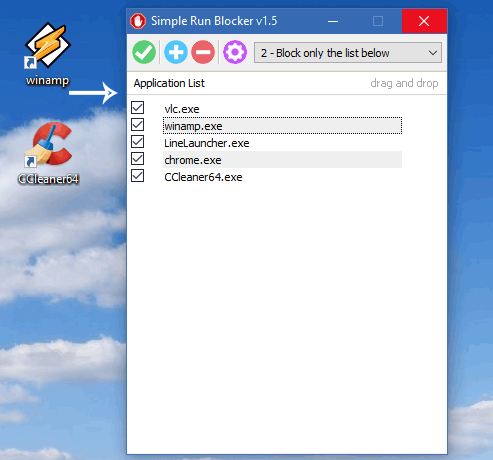
2. After creating your list, click the “Save Settings” (Green checkmark) button
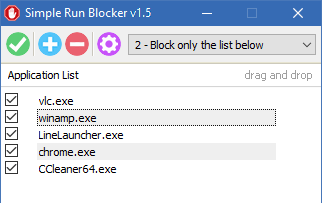
To delete a program in the list, select it and then click the “Delete” (red minus sign) button, or press the Delete key on your keyboard. To select all listed items, press the Shift key, select the first item, then then press the “End” key on your keyboard (or down arrow) then press Delete. Remember to use the ‘Save Settings’ button to confirm your changes. The following keyboard shortcuts are also supported:
Tab = Switch between buttons
Del = Delete selected items
Ctrl + a = Select all listed items
Ctrl + v = Add clipboard items to the list
F1 = About screen

SRB has a ‘white list’ mode as well. This blocks ALL programs EXCEPT the ones you list. Create your list, then use the drop down menu and select “Block all except the list below”

In this manner you are creating an exception list (unblocked applications). Should you need to restart Windows Explorer, there is an option to do so in the Options menu (blue gear icon).
How to protect or restrict access to a drive
You can easily hide and/or lock a drive. To do so, click Options and then Hide or Lock Drives,
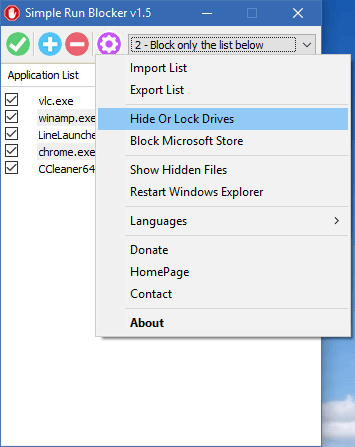
You can then select the drive(s) you wish to hide or lock. You can do this for a specific windows user, use this feature (just use this feature under a restricted user)
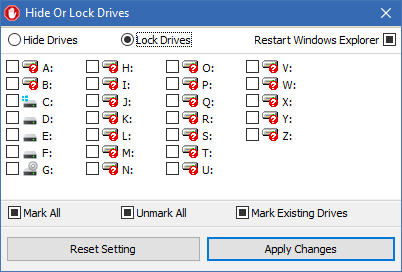
NOTE : to ensure drives are hidden in Windows 7 or above, tick the “Restart Windows Explorer” box before clicking “Apply Changes”.
Compatibility: Windows 11 , Windows 10 , Windows 8.1 , Windows 8 , Windows 7 , Windows Vista , Winsows xp – (both x86 and x64)
Supported Languages: English , Turkish , German , Arabic , Chinese (Simplified) , Chinese (Traditional) , Russian , Vietnamese , Korean , Japanese , Romanian , French , Greek , Portuguese (Brazil) , Persian , Hungarian , Swedish , Italian , Spanish , Polish , Uyghur , Slovenian , Indonesian , Hebrew , Dutch (Nederlands)
File:RunBlock.exe
MD5: 912fd49f727ff67352973d09cba5b405
SHA1: f511905f5333651240ddff01665ac914b8f672ac







Hi, If you select “Block all except the list below” from the box in the program’s interface and apply the settings, all programs will be blocked except the ones in the list. The program has copied itself to the "Simple Run Blocker" folder in Program Files. You can go to that location and run RunBlock.exe.
Hello! I encountered a very strange problem due to my stupidity.
I installed this program because I was afraid that my relatives might find out my personal information.
After installation, I blocked ALL applications and saw that a program shortcut appeared on the desktop. I thought about it and decided that it would be better to delete it, for extra security, and run the program as before this, through the existing archive. But it turned out that the program does not block Explorer, but blocks many folders in it. Because of this, I can’t access any of my applications.
What to do in such a situation? Is it possible to somehow remove the lock without starting the program? If not, do I need to reset everything to factory settings?
Hi , Change the CopyToProgramFiles=1 line in the RunBlock.ini file to CopyToProgramFiles=0 and save it.
Great program, simple and useful.
An improvement: when we run the program from a pendrive or from a folder and use the SAVE SAVINGS option, the program installs itself unattended in the "Program Files (x86)" folder and installs an access on the desktop, this is annoying.
Thanks for your reply. I have been looking for what program you use the MSC extensions and I found that it is the MMC.EXE program
I configured the program to accept the execution of the MMC.EXE program and now the SERVICES.MSC DISKMGMT.MSC etc programs work.
Thank you so much.
Simple run blocker is to prohibit exe application files.For other file extensions, the associated application should be blocked. For example, for a file with txt extension, notepad.exe should be processed. Since the program does name-based blocking, the same block is applied for files with the same name.For more advanced features, you can try our AskAdmin program.
Web Link …
Excellent program, simple and very useful.
2 questions:
– How to allow the execution of a program like SERVICES.MSC?
– How to differentiate 2 versions of Firefox, having the same program name? They are in 2 different directories but the program does not store the destination path.
Thank you
Thank you for the info!
I used JDownloader for the 1st time today since installing your software, and it wouldn’t download the file. It appears Group Policy dpesn’t work on it. I disabled SRB and it started downloading. I then blocked all but listed and it stopped downloading even though whatever program used was running. Now I just have to track down that download program part.
Thak you for making these programs.
1-Simple Run Blocker blocks applications running through explorer. Antivirus software may not be blocked because it runs as a service.
2-If the blocked program was already running, it will continue to run after blocking until it is closed.
3-Simple Run Blocker blocks thanks to a Group Policy feature offered by Windows.
I have been using McAfee since 96 when it had a gov contract and was good… They have now handed over firewall to Defender and I couldn’t figure out how to make a whitelist like I had with McAfee. I found your SRB and it works great, but I have some questions.
1. At what point does it kick in? It doesn’t block Malwarebytes which is an exe, but it does block other startup exe’s. (Related to q 3, blocking the Edge folders in AskAdmin stopped McAfee from being viewable, it uses EdgeWebViewer to acess so I had to unblock 1.)
2. I added Chrome and the Extensions work, but some have a desktop app that works with them. They run even though the exe is not in SRB. Was this intentional? Is there a way to stop this through whitelist and not add each program to AskAdmin?
3. SRB is only for exe, so apps like Hulu can’t be added to whitelist. I installed AskAdmin and Unblocked the folders, but it would not run. I used an install analizer and found it uses Edge and pwahelper a part of Edge. I found which 2 of the 8 files it uses and added the correct Edge to FAB, pwahelper to SRB, but AskAdmin will only keep 1 file with the same name although they are in different locations. So I added the 3 file locations and got it to block the other 6 programs. (I havent used the EdgeRule in FAB, but I don’t think I can use it.) Now Hulu works fine. However, is there an easier way to do this? Am I missing a whitelist on AskAdmin?
Request for future update. Sometimes the block program is visible on the taskbar and I know what it is, other times it doesn’t show. Can you add the program path to the block notification.
Noted it Down , thankas
Great product, it would be great if it could support command-line operations
Most of the changes made to the system are in the registry.
You can try to get these registries and apply them to a different computer.
HKCU\SOFTWARE\Microsoft\Windows\CurrentVersion\Policies\Explorer
Is the config saved somewhere that I could copy it to another computer? Or is the only way to import/export through the tool itself?
Thanks
Simple Run Blocker block applications through explorer. It may not block some apps.If you are using Win10 and lower version, you can use AskAdmin.
Web Link …