
Reg Converter is a portable freeware utility to convert .reg data to .bat, .vbs, or .au3. This is particularly useful for files which need administrator privileges in order to be merged into the registry , or for unattended installations.
Reg Converter v1.2 – What’s New – (Monday, 22. January 2018)
1. [ Fixed ] – Convert Clipboard button bug
2. [ Fixed ] – Minor BUGS and some code weakness
3. [ Added ] – Small settings for REG_DWORD registry values
4. [ Added ] – Non zero return code and syntax error identification in Command line mode
1. To convert any .reg file to .bat, .vbs, or .au3, click the ‘Select reg file” icon (the yellow folder) or just drag and drop the .reg file into the window.

2. Choose an ouput file type. If you choose .bat file output, you can select “Use Reg.exe” or “Use Regedit.exe”, though this has some limitations, for example writing Unicode characters to the registry is problematic.
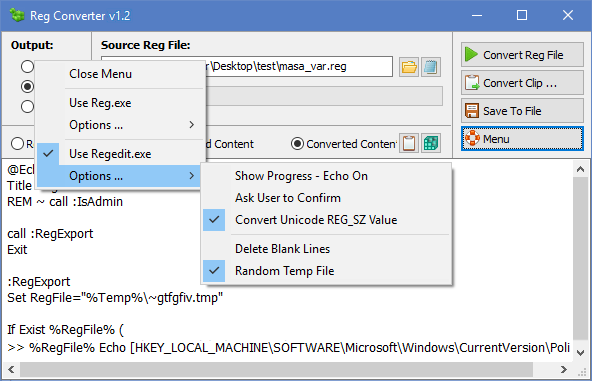
3. To convert the .reg data, click the Convert button in the upper right, then click the “Save” button to save your converted data.
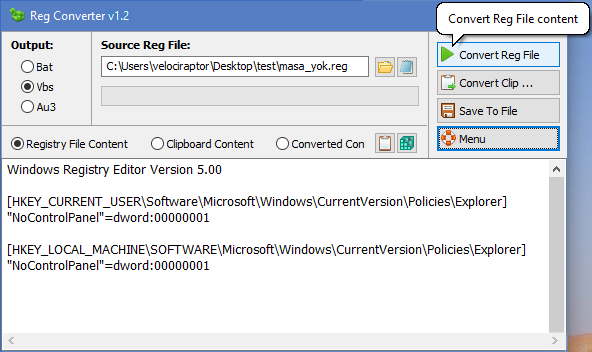
If you find a useful registry tweak on a website, and want to easily convert it to one of the supported formats, just copy it, then in Reg Converter use the “Clipboard” button in the upper right. It will convert the clipboard content, simplifying the process by saving you the steps of pasting text into Notepad, saving as a .reg file, then using regconverter.exe to convert it.
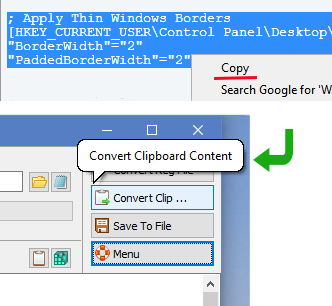
You can also add convert options to your right-click context menu. To do so, click the “Menu” button, then “Context Menu Options”. You can then choose which converters you would like to see on your context menu. Click “Apply Changes” to confirm your choices.


Reg Converter has CMD (command line) support. The screenshot below shows the available parameters (or type RegConverter.exe /? at the command line to list them)
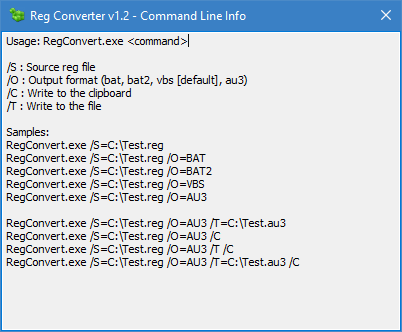
Supported operating systems: Windows 11 , Windows 10 , Windows 8.1 , Windows 8 , Windows 7 , Windows Vista , Winsows Xp – (both x86 and x64)
Supported languages: English , Turkish , German , Greek , Chinese Simplified , Polish , French , Russian , Spanish , Korean , Hungarian , Slovenian , Indonesian , Portuguese , Italian , Arabic , Thai , Japanese , Hebrew , Dutch (Nederlands) , Persian , Romanian
File: RegConvert.exe
MD5: 730fcc3848842c40a4b23f4c47efa10f
SHA1: a98da8a270762a7e42138fb755afee86b32c5530







Please add support for the Windows Black Topics. Black letters, on a black background, are not visible.
Reg.exe does not support REG_NONE registry keys
Web Link …
Reg.exe treats reg_none values as strings.We use the following line for Reg_Binary as an example and it works fine.
Reg.exe add "HKCU\xxx\xxx" /v "Timeleft1" /t REG_BINARY /d "4b00000001000000" /f
However, if we use the following line for Reg_None, the problem occurs.
Reg.exe add "HKCU\xxx\xxx" /v "Timeleft" /t REG_NONE /d "4b00000001000000" /f
Unfortunately we don’t have any idea to fix this
可能我没表达清楚
[HKEY_CURRENT_USER\xxx\xxx]
"Timeleft"=hex(0):4b,00,00,00,01,00,00,00
转换后:
Reg.exe add "HKCU\xxx\xxx" /v "Timeleft" /t REG_NONE /d "K" /f
这在注册表中显示:
Timeleft REG_NONE 4b 00 00 00
发现了一个问题 REG_NONE类型转换对于出现错误,
如"Timeleft"=hex(0):4b,00,00,00,01,00,00,00
转换后:
"Timeleft"=hex(0):4b,00,00,00
麻烦修复下谢谢
Hi ,This program is coded to convert reg file to bat, au3 and vbs format. If the registry file is problematic, converting it with the program will not fix it.
Hello,
I’m building a plugin for Win10XPE. The WinPE application accesses a registry key that has an embedded null at the end of the key. Which makes the key inaccessible to regedit.
Is there a way that I can use your tool to re-create this registry key?
Thank you
Are there plans to add PowerShell support?
Persian language has been added , thank you
Hi.
Thank you for this program. You can download the Persian translation file of the program Reg Converter
Thank you
Verbesserungsvorschlag RegConvert 1.2
1. Vor "exit" eine "pause", dann kann man das Ergebnis auf dem Bildschirm sehen – optional anbieten
2. Direkt ".cmd-Datei mit AdminRechten starten" – optional durch direktes Erstellen einer Verknüpfung
Translation English:
Suggestion for improvement RegConvert 1.2
1. Before "exit" a "pause", then you can see the result on the screen – optionally offer
2. Directly "start .cmd file with admin rights" – optionally by creating a link directly
Stay healthy!
Thank you shuki , do you mean this ;
We have following reg file
‘——————————————————-
Windows Registry Editor Version 5.00
[HKEY_CURRENT_USER]
"%"="%"
‘——————————————————–
If we convert it , output will be ;
@Echo Off
Title Reg Converter v1.2 & Color 1A
cd %systemroot%\system32
call :IsAdmin
Reg.exe add "HKCU" /v "%%" /t REG_SZ /d "%%" /f
Exit
….
The character% is doubled. If we save this bat file and run it, merges into registry without any problem. But if we use following code on Cmd
Reg.exe add "HKCU" /v "%%" /t REG_SZ /d "%%" /f
adding double % to the registry
Normal usage is different then batch file
I find this wonderful tool very useful thanks!
I want to report a little bug:
The ‘%’ symbol is multiplied in the translation (‘%%’)
Awesome Tool. Can you please add Powershell output 🙂
This is great, but please add .ps1 conversion. Batch scripts are now pretty ancient.
You can add small changes to the code of your program so that the batch file can work from any section of the hard drive and in the end of its work reboots the Windows shell.
cd /d %systemroot%\system32
call :IsAdmin
rem ====================================
rem Custom batch file code
rem ====================================
cmd.exe /c taskkill.exe /f /im explorer.exe && start explorer.exe
Exit
>>Renorex
For the Cyrillic to work correctly, you need to change the encoding to OEM 866 in the bat file