
when you type a domain name in your browser that you wish to connect to, your application must first convert it to an IP address that it will use to connect to.The way these hostnames are resolved to their mapped IP address is called Domain Name Resolution. On almost all operating systems whether they be Apple, Linux, Unix, Netware, or Windows the majority of resolutions from domain names to IP addresses are done through a procedure called DNS. DNS stands for Domain Name System and is the standard domain name resolution service used on the Internet , There is another way to resolve domain names without using the Domain Name System, and that is by using your HOSTS file. Almost every operating system that communicates via TCP/IP, the standard of communication on the Internet, has a file called the HOSTS file. This file allows you to create mappings between domain names and IP addresses Another way to think of a hosts file is as an address translator and redirector.
What is New (Freitag, 26. Mai 2023)
1. [ Fixed ] – The mouse cursor appears incorrectly on the scroll bar in the text view feature
2. [ Fixed ] – Add exclusions to Windows Defender feature doesn’t work
3. [ Added ] – Some code Improvements
Bluelife hosts editör is a Portable Freeware hosts-file editor and Allows you to easily add/delete , Block , Update domain names to your hosts file , Simply type the hostname you wish to add in the first box and Select resolve domain names from the drop down menu then add in to the list with plus button
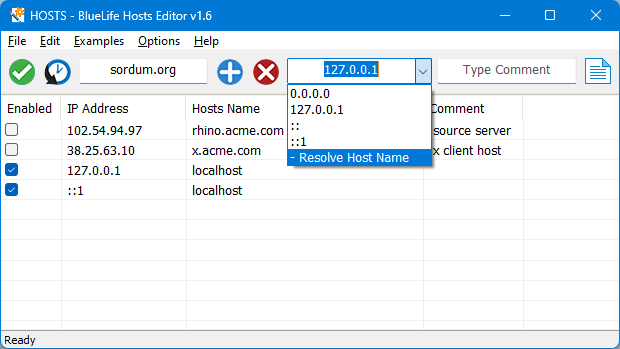
Finally use Save button (green button), if you want to Block a domain name you must select the appropriate option from the drop-down menu then use Save button , you can also use the right click menu to block , unblock … domain names on the list.
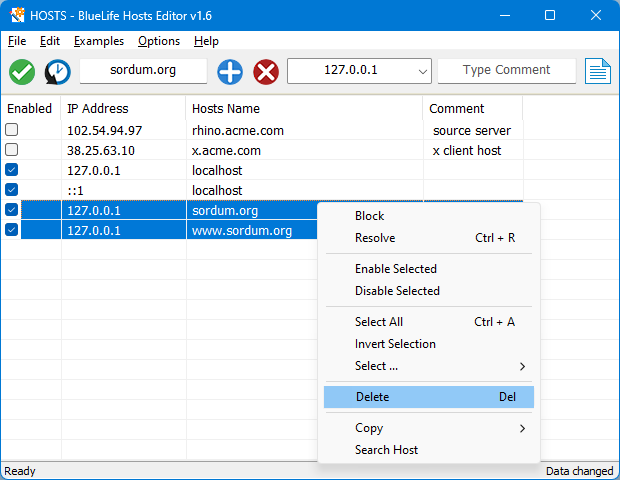
In some cases, windows can reset “Hosts” file to default state because of the Protection, you may need to use File – Hosts File – Add Exclusions to Windows Defender feature to avoid it. If you want to add a different “hosts” file to your system, you can use the File – Import List feature.
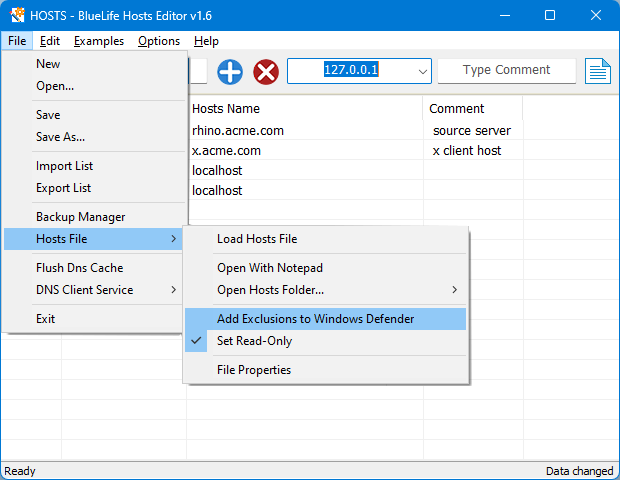
You can use the “Examples” menu to easily block some of the social media Web Pages like Facebook,Twitter or Youtube, Under the edit menu, you will find ; Delete dublicate hosts names, Delete comments,Delete Emty Lines,Incorrect Lines and replace IP with 0.0.0.0 – 127.0.0.1 or vice versa features.
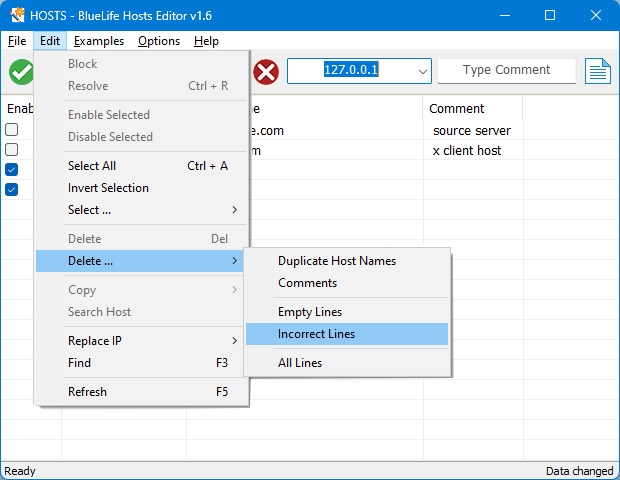
BlueLife Hosts editor has also Command Line Parameters support
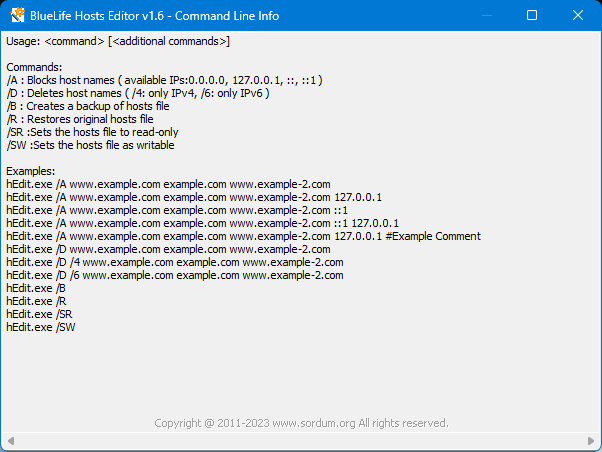
Compatibility: Windows 11 , Windows 10 , Windows 8.1 , Windows 8 , Windows 7 , Windows Vista , Winsows Xp – (both x86 and x64)
Supported Languages: English , Turkish , German , French , Russian , Chinese (Simplified) , Chinese (Traditional) , Italian , Dutch (Nederlands) , Greek , Persian , Portuguese , Polish , Hebrew , Romanian , Hungarian , Spanish , Korean , Vietnamese , Ukrainian , Lithuanian , Arabic, Bulgarian, Serbian
File: hEdit_x64.exe │ Virustotal
MD5: 64d16681ea5d53045b69d3fc92c3cee4
SHA1: b874d6ab2bdf7fe25fcc8fa69759aebee6eda4bf
File: hEdit.exe │ Virustotal
MD5: f9a7f043be9127c42989823cc871c0cb
SHA1: 9ddbf00c4151ac02fe2ebd59ba6803f1ecf17dd2






[Language_Simplified Chinese(简体中文)]
;LCID Hex Codes=Web Link …
LangCode="0804,2052"
001="保存更改"
002="解析已标记和未阻止的域名"
003="查找域名"
004="域名"
….
amazing app
View – Language
how to change the language?
—————————
Delete Backup
—————————
Line 10 (File “C:\Users\Hamid\Desktop\Desktop\bl_hosts_editor\HostsEditor.exe”):
Error: Are you sure you want to delete empty lines?
—————————
OK
—————————
Thanks
Hi Petra Glary , logical , thanks for your feedback
Works very good and is helpful at all.
One Remark: Some Firewallapplications block the saving-process. So its necessary to switch off e.g. ZoneAlarm or similar only for saving the modified HOST-File.
One wish to the developer: Adding a button do sort as alphabeth all entries. This is usefull if one has many entries and want to find a special one.
Thanks Khan
I have been using this tool since 9th April 2014, works great! Thanks!
The program has stopped updating IP over the Internet. Please look at the problem. Or is it just me?
(Что то программа перестала обновлять IP через интернет. Посмотрите пожалуйста в чём проблема? Или это только у меня?)
Dutch language added thank you
Dutch translation only the line marked with an asterisk perhaps needs some modification but couldnt figure it out.
[Language_Dutch – Nederlands]
;LCID Hex Codes=Web Link …
*LangCode=”0413″
001=”Opslaan”
002=”Herleid gemarkeerde en toegestane domeinen”
003=”Vind domein naam”
004=”Domein naam”
…
Portuguese (Brazilian) language added , thank you
Portuguese (Brazilian) translation
[Language_Portuguese (Brazilian) – Português (Brasileiro)]
;LCID Hex Codes=Web Link …
LangCode=”0416″
001=”Salvar alterações”
002=”Resolver marcados/desbloqueados”
003=”Localizar”
…
if you right click any entry you can copy it
https://www.sordum.org/wp-content/uploads/2013/09/block_domain_name_context_menu.png
hi here is the pic of the copy option on the older ver. http://postimg.org/image/nl1twyd8f/