
when you type a domain name in your browser that you wish to connect to, your application must first convert it to an IP address that it will use to connect to.The way these hostnames are resolved to their mapped IP address is called Domain Name Resolution. On almost all operating systems whether they be Apple, Linux, Unix, Netware, or Windows the majority of resolutions from domain names to IP addresses are done through a procedure called DNS. DNS stands for Domain Name System and is the standard domain name resolution service used on the Internet , There is another way to resolve domain names without using the Domain Name System, and that is by using your HOSTS file. Almost every operating system that communicates via TCP/IP, the standard of communication on the Internet, has a file called the HOSTS file. This file allows you to create mappings between domain names and IP addresses Another way to think of a hosts file is as an address translator and redirector.
What is New (Wednesday, 5. February 2025)
1. [ Fixed ] – Mouse cursor bugs.
2. [ Added ] – Program coding improvements.
Bluelife hosts editör is a Portable Freeware hosts-file editor and Allows you to easily add/delete , Block , Update domain names to your hosts file , Simply type the hostname you wish to add in the first box and Select resolve domain names from the drop down menu then add in to the list with plus button
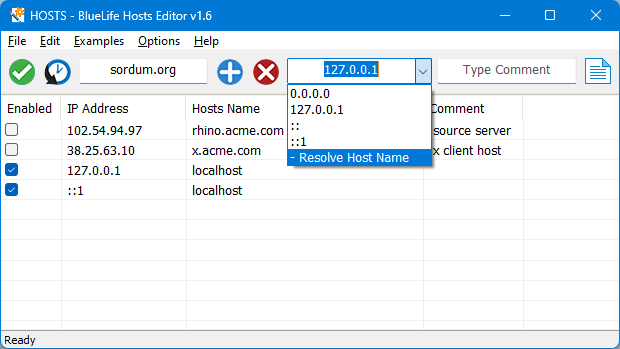
Finally use Save button (green button), if you want to Block a domain name you must select the appropriate option from the drop-down menu then use Save button , you can also use the right click menu to block , unblock … domain names on the list.
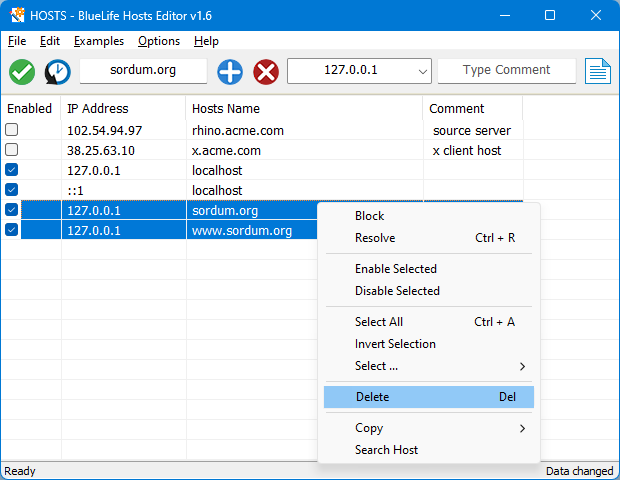
In some cases, windows can reset “Hosts” file to default state because of the Protection, you may need to use File – Hosts File – Add Exclusions to Windows Defender feature to avoid it. If you want to add a different “hosts” file to your system, you can use the File – Import List feature.
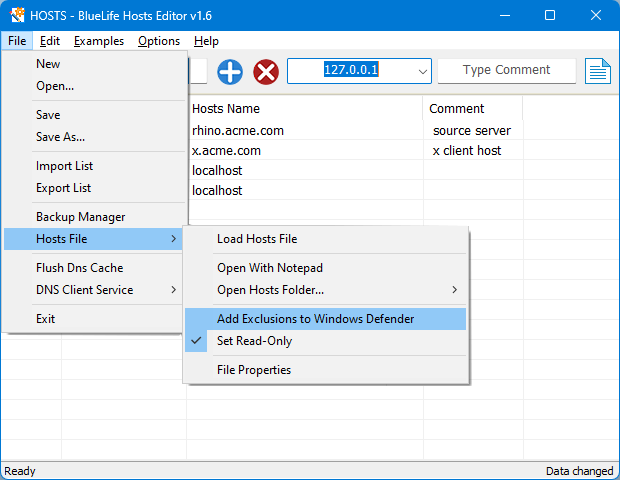
You can use the “Examples” menu to easily block some of the social media Web Pages like Facebook,Twitter or Youtube, Under the edit menu, you will find ; Delete dublicate hosts names, Delete comments,Delete Emty Lines,Incorrect Lines and replace IP with 0.0.0.0 – 127.0.0.1 or vice versa features.
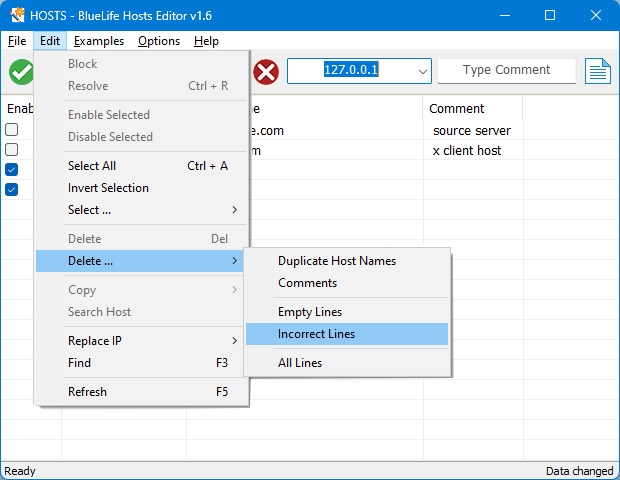
BlueLife Hosts editor has also Command Line Parameters support
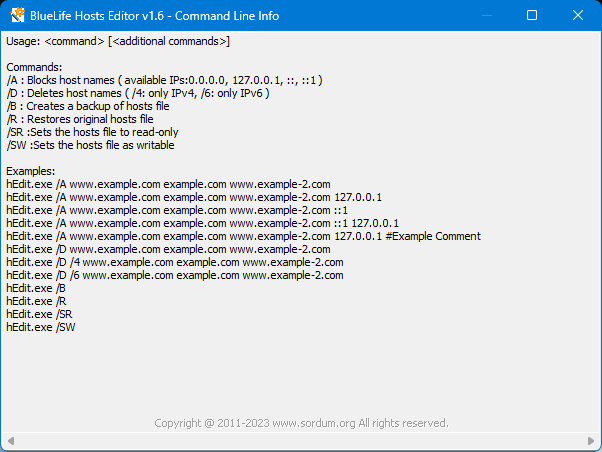
Compatibility: Windows 11 , Windows 10 , Windows 8.1 , Windows 8 , Windows 7 , Windows Vista , Winsows Xp – (both x86 and x64)
Supported Languages: English , Turkish , German , French , Russian , Chinese (Simplified) , Chinese (Traditional) , Italian , Dutch (Nederlands) , Greek , Persian , Portuguese , Polish , Hebrew , Romanian , Hungarian , Spanish , Korean , Vietnamese , Ukrainian , Lithuanian , Arabic, Bulgarian, Serbian
File: hEdit_x64.exe │ Virustotal
MD5: d0b14bd5975773b9c14fad5f0494ddf1
SHA1: b87becfc0183f82d0f6663c6e6061c81b92cb779
File: hEdit.exe │ Virustotal
MD5: 0e3d6812fb7908e5c6285428691a336c
SHA1: abd36be68367548c890589d1c5874156ba80dff5





The undo function in the hosts file text editor only works once. Could you please fix it?
Hi, We are aware of this issue. This problem was caused by Windows updates that came after the program was released. We will fix the bug when we update the program, Thank you.
Hi
bug report:
When moving the mouse in the text view mode the mouse cursor shows correctly as "text select" but under it the "normal select" is flashing.