
DNS, or domain name system, is the internet protocol that turns human readable website names (such as sordum.org) into machine readable numeric addresses. In some cases, you can improve browsing speed and/or improve your security by replacing the DNS provided by your internet service provider. DNS Jumper is a tool which makes this easy for you.
Why you should use DNS Jumper:
1. It can aid in accessing blocked websites
2. It can improve security by changing to more secure DNS servers.
3. It can help keep your children safe by blocking inappropriate websites (e.g. adult material) by selecting a Family Safe DNS server.
4. It can speed browsing by moving to a faster DNS server.
5. It can help To block unwanted advertisements.
6. Changing DNS servers manually can be done, but DNS Jumper greatly simplifies the process.
Versions after DNS Jumper 2.1 has some new and important features, such as Turbo Resolve which can apply the fastest DNS at startup. DNS Jumper is freeware, and portable (no installation needed).
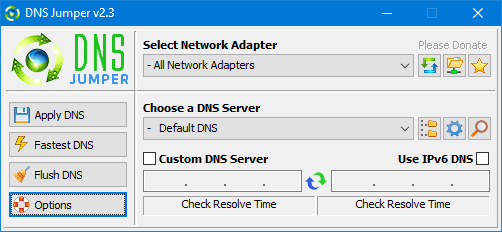
What is new : (Thursday, 9 November 2023)
[FIXED] – On some systems, the “Selected Network Adapter” section changes automatically when the DNS is changed.
How to Change Your DNS Settings
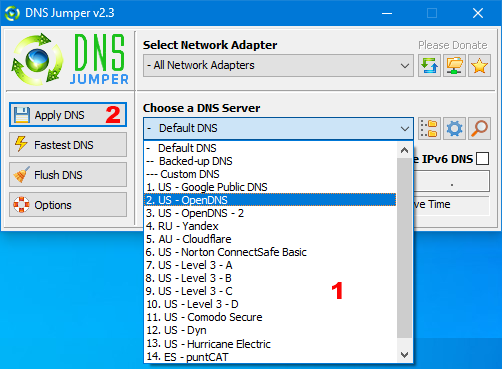
1. Under “Choose a DNS Server”, click the drop-down menu and select a server from the list
2. Click the “Apply DNS” button
(for IPv6, be sure to tick the IPv6 checkbox)
How to Restore Your DNS settings or use your ISP’s default DNS Again:
There are two ways to do this:
1. Click the “Quick Configuration” button (the star icon) and select from the list
2. Under “Choose a DNS Server”, open the drop-down menu and select “Default (or Restore) DNS” from the list, then click “Apply DNS”.
(for IPv6, be sure to tick the IPv6 checkbox)

NOTE: Security softwares like Avast or Malwarebytes can cause Very high resolve times,if you use one of them please add DnsJumper to Exclusion list. ZoneAlarm security software may block DNS Jumper’s Ping feature, Please configure ZoneAlarm to allow ping messages , explanation
Dns Jumper HELP section
- Dns Jumper v2.3 Main Features
- See Your Current DNS servers in Dns Jumper
- How to Change or Use Custom DNS Server Settings
- How to add a custom DNS server
- Get info about preferred and alternate DNS
- Backup or restore Dns settings
- Choose a Dns Group
- Find the fastest DNS
- Add or delete a DNS server
- Add or delete a DNS server Group
- Changing the Dns list order
- Starting DNS jumper on system startup
- Run the fastest Dns test at startup and apply it Automatically
- Dns Jumper’s Cmd parameters
- Add Your own Languge (create a translation)
- Version History
.
Note : With the DNS jumper, you only need to make the DNS change once, then you can close or delete the DNS jumper. The DNS jumper does not work in the background. Our DNS list is just a sample , Please don’t use unsecure DNS servers , we are not responsible for any illegality or damage. Until now DNS jumper has been downloaded more than 5.000.000 (five million) times (our server + Other web resources) THANKS FOR YOUR TRUST
Supported operating systems: Windows 11 , Windows 10 , Windows 8.1 , Windows 8 , Windows 7 , Windows Vista , Windows Xp – (x86 & x64)
Supported languages: English , Turkish , German , Italian , Russian , Japanese , Vietnamese , Swedish , Slovenian , Chinese (Simplified) , Chinese (Traditional) , French , Indonesian , Portuguese-BR , Portuguese-PT , Dutch , Polish , Spanish , Korean , Greek , Hungarian , Arabic , Persian , Croatian , Serbian , Hebrew , Czech , Ukrainian , Azerbaijani , Romanian , Georgian , Lithuanian , Bulgarian, Danish
Updated: Thursday, November 9, 2023
File : DnsJumper.exe
MD5 : 142c1cb2e06b3f3e231f99b7cc4a91b2
SHA1 : 8f0ecb34f6095e51ac4caa58fbef1d01e688a027
SHA-256 : 6fe6bac71a82a58abcb06b0df4a836116543302efe6e076402fa518dfa455baa
















There is a link in the lower right corner. You can find direct links of all "sordum software" there
Web Link …
F*** sake no download link again , why bother putting the software up if someone will not place a link to D/L the dam software. You say over 5Million downloads on the other site. Must of been a huge DL switch on that site , in plain sight. Sort it out guys ffs this DNS jumper looks good.
I try this app to read my blog in few languages
πολύ χρήσιμο
Ευχαριστώ
Hello . Give software to close the WiFi modem. Thanks a lot
With Dns Jumper do it once and forget it , you don’t have to do this manually every time when Windows restarts.
Great app! But I don’t know if I must do this manually every time when Windows restarts? Let’s say I did choose Yandex dns, but when restarting computer is my chosen dns still there?
Is smart dns free ?
I am unable to find Smart DNS in v2.2. Is it removed or renamed? How can I get that?
Thanks! Obrigado!
tank you
Cuando le darán un nuevo toque al DNS que optimice y asigne más DNS, y que a su vez revise cuantas tarjetas de red hay en el sistema, pues yo tengo 4 tarjetas, 2 lans y 2 wifis, y no veo lógico que todas reciban el mismo DNS, cuando se sabe bien que varía a cada rato los mismos, no son estables para tenerlos colocados en todas las redes al mismo tiempo, saludos.
Dns Jumper is coded with AutoIt.
Web Link …
Hi
The design of the program is extremely beautiful
If possible, tell me in what programming language it is made
Or what program was used for its design
Hi there. I’ve been using this utility for the past few weeks and have been very happy with it. The one thing I wish it did, though, was allow me to assign different colors to the taskbar icon — that way, I can tell at a quick glance if I’m on my primary or backup DNS. Any chance that functionality can be added? (I personally only need 2 colors for this)
Thank you
Its great & very useful.
Thanks for this utility,
Keep it up.