
DNS, or domain name system, is the internet protocol that turns human readable website names (such as sordum.org) into machine readable numeric addresses. In some cases, you can improve browsing speed and/or improve your security by replacing the DNS provided by your internet service provider. DNS Jumper is a tool which makes this easy for you.
Why you should use DNS Jumper:
1. It can aid in accessing blocked websites
2. It can improve security by changing to more secure DNS servers.
3. It can help keep your children safe by blocking inappropriate websites (e.g. adult material) by selecting a Family Safe DNS server.
4. It can speed browsing by moving to a faster DNS server.
5. It can help To block unwanted advertisements.
6. Changing DNS servers manually can be done, but DNS Jumper greatly simplifies the process.
Versions after DNS Jumper 2.1 has some new and important features, such as Turbo Resolve which can apply the fastest DNS at startup. DNS Jumper is freeware, and portable (no installation needed).
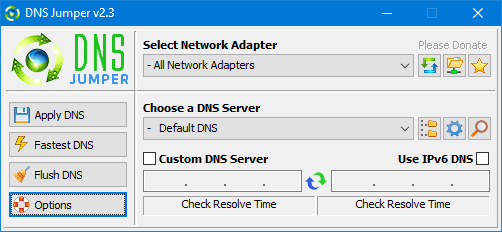
What is new : (Thursday, 9 November 2023)
[FIXED] – On some systems, the “Selected Network Adapter” section changes automatically when the DNS is changed.
How to Change Your DNS Settings
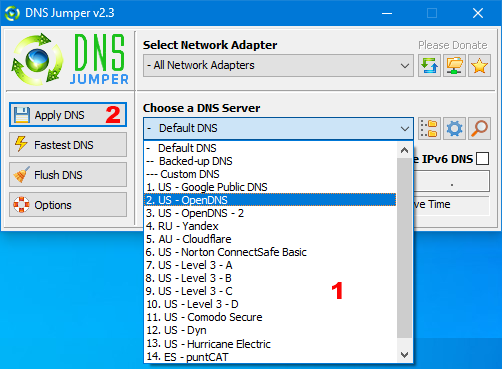
1. Under “Choose a DNS Server”, click the drop-down menu and select a server from the list
2. Click the “Apply DNS” button
(for IPv6, be sure to tick the IPv6 checkbox)
How to Restore Your DNS settings or use your ISP’s default DNS Again:
There are two ways to do this:
1. Click the “Quick Configuration” button (the star icon) and select from the list
2. Under “Choose a DNS Server”, open the drop-down menu and select “Default (or Restore) DNS” from the list, then click “Apply DNS”.
(for IPv6, be sure to tick the IPv6 checkbox)

NOTE: Security softwares like Avast or Malwarebytes can cause Very high resolve times,if you use one of them please add DnsJumper to Exclusion list. ZoneAlarm security software may block DNS Jumper’s Ping feature, Please configure ZoneAlarm to allow ping messages , explanation
Dns Jumper HELP section
- Dns Jumper v2.3 Main Features
- See Your Current DNS servers in Dns Jumper
- How to Change or Use Custom DNS Server Settings
- How to add a custom DNS server
- Get info about preferred and alternate DNS
- Backup or restore Dns settings
- Choose a Dns Group
- Find the fastest DNS
- Add or delete a DNS server
- Add or delete a DNS server Group
- Changing the Dns list order
- Starting DNS jumper on system startup
- Run the fastest Dns test at startup and apply it Automatically
- Dns Jumper’s Cmd parameters
- Add Your own Languge (create a translation)
- Version History
.
Our DNS list is just a sample , Please don’t use unsecure DNS servers , we are not responsible for any illegality or damage. Until now DNS jumper has been downloaded more than 5.000.000 (five million) times (our server + Other web resources) THANKS FOR YOUR TRUST
Supported operating systems: Windows 11 , Windows 10 , Windows 8.1 , Windows 8 , Windows 7 , Windows Vista , Windows Xp – (x86 & x64)
Supported languages: English , Turkish , German , Italian , Russian , Japanese , Vietnamese , Swedish , Slovenian , Chinese (Simplified) , Chinese (Traditional) , French , Indonesian , Portuguese-BR , Portuguese-PT , Dutch , Polish , Spanish , Korean , Greek , Hungarian , Arabic , Persian , Croatian , Serbian , Hebrew , Czech , Ukrainian , Azerbaijani , Romanian , Georgian , Lithuanian , Bulgarian, Danish
Updated: Thursday, November 9, 2023
File : DnsJumper.exe
MD5 : 142c1cb2e06b3f3e231f99b7cc4a91b2
SHA1 : 8f0ecb34f6095e51ac4caa58fbef1d01e688a027
SHA-256 : 6fe6bac71a82a58abcb06b0df4a836116543302efe6e076402fa518dfa455baa
















Спасибо Евген помогло). Комп летает).
That is an amazing and very useful network tool
and I like to use it in my university projects.
Please unzip it first then check the MD5 and SHA-1 values.
Dns Jumper v2.2
You tell us:
File : DnsJumper.exe
MD5 : aea6dfbb052b8613b2df44fd2d008d09
SHA1 : 17434441b4d61320edf8ae506923403c36088d51
My GtkHash tells me:
File : DnsJumper.exe
MD5 : d04a2e31e46a81f9dc10ab98f988f3a4
SHA1 : 787690a13c6439a76be6800947306dee56e6b78a
SHA256 : 9db7a7613c0e7c80f42ffc0637deae946f3b24409f86ed41e04b2f2a78a11843
You better check this!
Is there a way to recover my custom DNS list??
I moved DNSJumper.exe and DNSJumper.ini from C:\ to C:\DNSJumper\..and suddenly all the custom DNS servers I had added have disappeared!
The DNSJumper.ini has been restored to the default version (I think)!!!
Are they saved in the registry somewhere??
Dns Jumper ini file has been updated , thank you for the info.
You need to update the version of the program because Adguard changed the DNS addresses of their servers.
For reference: Web Link …
"Default servers
Use these servers to block ads, trackers and phishing websites.
IPv4:
94.140.14.14
94.140.15.15
IPv6:
2a10: 50c0 :: ad1: ff
2a10: 50c0 :: ad2: ff "
It is effective and should be in every device (إنه فعال ويجب ان يكون في كل جهازز)
Quisiera saber porque mi jugador sale con un logo rojo el La cabeza y lo ven rápido puedes ayudarme a solucionarlo
Thank you vcenter
It is a great and useful network tool
I like to use it in my IT projects
thank you
Thank you John
I am extremely impressed with this software, amazing job, I know about dns and have no problem doing it manually but this is truly very helpful and I appreciate it so much!!!
Web Link … add other four of this
if all added DNS servers go down then you will use ISP’s DNS. This situation has been taken into consideration in Dns Jumper.
Web Link …
I have not been able to get DNS-Jumper to add more than 2 or 3 if dynamic gateway is selected. I prefer to have multiple DNS entries in case one provider does not function ie if all google DNS servers go down then I would be left without any working DNS! That is because it adds both primary and secondary of the fastest DNS server to the DNS list.
I prefer to use the non-censoring DNS servers but their reliability can be fairly poor so I need more than just those 2 DNS providers so I like to include google typically.
DNS-Jumper does not seem to provide this functionality ATM.
PLZ AD DNS LOOKUP!! To find dns for selected URL and import them ( maybe with speedcheck auto and types )
it will be GREATES APP . now it allready GREAT. Thanks a lot