
Users with unrestricted Internet access find themselves constantly battling malware infections and at risk of information leakage. Downloading copyrighted material from the company’s network can expose the company to legal action. By blocking some websites greatly reduce this risk and protects accidental browsing of mature, explicit and sensitive sites. It can also help conserve bandwidth for mission critical applications, and keep those charges down.Restricting access to specific URLs may also improve productivity and help staying focused , this point is especially important for children who need to study.

Using software to block websites in order to control Internet access can be beneficial especially to businesses , schools that want to comply with child protection legislation and publicly accessible WiFi services that want to provide a family-friendly browsing environment and Home users.
What is New (Friday, 17 March 2023)
1. [ FIXED ] – Application runs very slowly with large entries.
2. [ FIXED ] – Status bar does not show every browser status.
3. [ ADDED ] – Apply the process for all users.
4. [ ADDED ] – Save changes automatically feature.
5. [ ADDED ] – Force browsers to close feature.
6. [ ADDED ] – Browsers support a maximum of 1000 entries (the limit is set to 999 URLs).
7. [ ADDED ] – Improvements were made in coding.
What is URL Disabler and how to use it
URL Disabler is a Portable (it requires no installation) and freeware to simplify the URL blocking process for Google Chrome , Firefox and Chromium EDGE users. The user can freely provide, modify, export and import the list of URLs to be blocked.
1. After download and Unzip it, please run Appropriate exe file (x64 or x86) then Type the URL of the web page you want to block into the URL field (1) and use plus button (Add to list) (2)
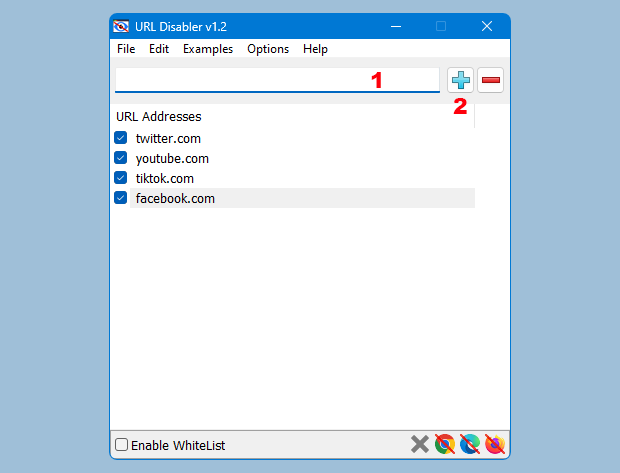
2. By default, the setting “Options – Save changes automatically” is checked, which means that when you add an URL to the software you don’t need to click the Apply Changes button. If “Automatically save changes” is not selected, use the “Apply changes” button to apply. Easily block any distracting or harmful website. You can click one of the browser icons at the bottom right to choose which browser to apply or unapply settings to.

Whitelist URLs to set exceptions for websites you would like to allow. You can also choose the browser which the ban will be apply from the menu under options, by default all supported browsers are selected. Under the same menu you can use Password Properties to set the Password for the Application.

Under Examples menu; facebook.com, twitter.com, youtube.com URLs are given as examples. The export and import options are under the file menu, so you can easily reuse the list you created and backed up once.

URL Disabler doesn’t use “%SystemRoot%\System32\drivers\etc\hosts” file method therefore resetting the Hosts file does not affect the blocking Rules. If you want to use hosts file Method for blocking web pages please try our “BlueLife Hosts Editor” software.
Note: If restarting browser does not apply the blocking Rules please log off and log in again (Very rare)
Supported languages: English, Turkish , German , French , Italian , Spanish , Russian , Hungarian , Hebrew , Polish , Japanese , Greek , Dutch (Nederlands), Vietnamese, Persian , Portuguese (Brasil) , Thai , Romanian , Chinese Simplified , Chinese Traditional, Arabic , Korean , Slovenian , Lithuanian
Supported Operating Systems: Windows 11 , Windows 10 , Windows 8.1 , Windows 8 , Windows 7
Supported Browsers: Google Chrome , Firefox, Chromium EDGE
File: UrlDisabler_x64.exe │ Virustotal
MD5: aa176972a22cdf8327a04c9a5843e7ec
SHA1: 2853df34b2d8316ce59ad8889b9e403f7fad5ae1
File: UrlDisabler.exe │ Virustotal
MD5: c808aa596d409639359703a4d3f688d6
SHA1: 35a7d303536f872418465848fa0afc53e3c4a160






I think Mozilla Firefox need an attention to disable downloads.
Is it possible to use some template, like *Edited.* to block betting sites, or *Editer*.* for adult sites etc.?
why is "disable firefox download" option greyed ???
Criei uma versão Portable do Ccleaner Browser, arrastei para a lista branca e este foi bloqueado, tem como permitir um aplicativo portabilizado ?
O Ccleaner Browser só funciona se arrastar os arquivos de Instalação para dentro da lista branca.
你好,我发现有些绿色版类的chrome不起作用。请修复一下。谢谢
I want to block google images search without blocking normal google searches, can you guys make some kind of tool for this please..!
the option to disable firefox download is greyed out, please fix it asap
Also when I open GMAIL in whitelist, no files can be downloaded
I mean Chrome developer tools.
When I use a whitelist, the F12 key does not open it
Hi , what do you mean by "console tools"
How to allow a console tools on a white list (chrome)?
Thanks for the excellent software!!
As you know Starting June 15, 2022, the Internet Explorer 11 desktop application will no longer be supported on certain versions of Windows 10. Here. we don’t know how logical it would be to add support for a software that will be discontinued soon.
do you considered support for IE brower
Could you please give us the exact Printer URL page
Is There are a way to block browser config page without block de printer page?
Thank you !
What about password Hint ?
Hello and congrats for your application which is very helpful if you have kids… however, could you help me please.?
I forgot my password and now I want to add some more url, what can I do ?