
Every device connected to a network must have an unique IP address to differentiate it from the others. An IP address is similar to the unique telephone number on your home phone or mobile device. No other device on your network (unless you are using NAT) will have the same IP address. In order for a sending device to transmit data to a receiving device, the sender needs to know where the destination is. The destination will either be on the same subnetwork as the source, or on some other subnetwork. If the devices are in the same subnet, the mechanism used to determine the location of the destination device is the broadcast. But what happens if they are on different networks? This is where the default gateway comes into play. The default gateway is used as the destination of all traffic that is not on the same subnet.
You might need to know the IP address of the default gateway if there’s a network problem or if you need to make changes to your router. In Microsoft Windows, the IP address of a computer’s default gateway can be accessed through Command Prompt with the ipconfig command, as well as through the Control Panel. The netstat and ip route commands are used on macOS and Linux for finding the default gateway address. If you haven’t bothered to go in and make changes to your network settings, you may find that you can still access the admin panel using that information. To be able to do that though, you need to know how to find the IP address , default Username and default Password of your router. Here is “Router default Password” Utility come in handy ,it is a Portable freeware.
What is New (Wednesday, 7th. August 2019)
1. [ FIXED ] – Some Minor Bugs
How to use it :
1. Download Router Default Passwords Utility, Extract the ZIP file then run the program
2. Router Default Passwords v1.0 will find your Default Router IP Address Automatically and convert it to a clickable Link , just click the link to open your router’s web-based setup page.
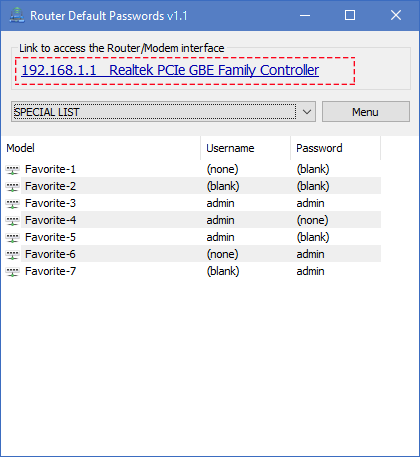
3. Now you need a Username and Password , please Choose your router from the list to see its default username and password
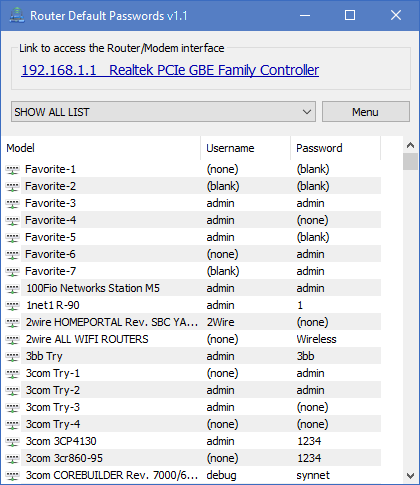
You can edit the List and add your own Favorite items, to do this use Menu Button
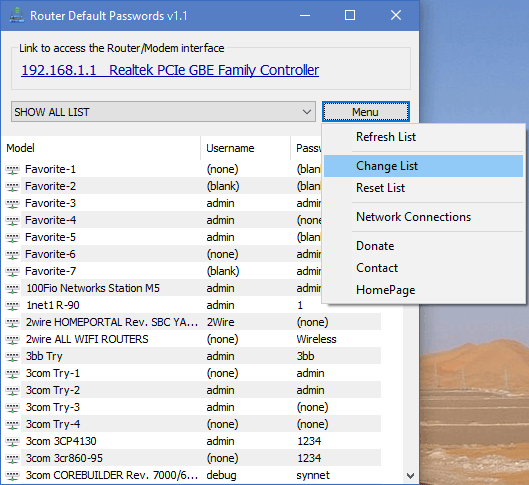
To copy any Default Router Username or/and Password from the List just right click on it

If you Still unable to gain access to these passwords, you must reset the reset button on the back of your modem. Find your cipher over your hardware; If your Internet service provider has provided you with a wireless router or gateway, your network password may be printed on the router or gateway. Try to find these terms: Security Key , Wireless Switch , WPA Key , WPA 2 Key , WEP Key.
Supported operating systems: Windows 11 , Windows 10 , Windows 8.1 , Windows 8 , Windows 7
Supported languages: English
File: RouterDP.exe
MD5 : 2c0ba6fcde7a674ebf0320af8a339534
SHA1: a9759782dae5029899d7aec55f74d720e9f6d830







SORDUM…small but very deadly
Why the Sordum Team don’t answer to all that important questions here?!
I for my part ask myself, is this tool here not a spyish one? So you can see the the passwords of the routers in your neighborhood, if they don’t have changed the standard one’s, right?
I know my router password. My problem is the name of the router….. what shows when you want to connect to wifi. A friend installed it and called it our last name. Problem is, he spelled it wrong!! It bugs me! Is there a way to change it to the correct spelling?
The program attempts to detect the IP address of the router on start and turns it into a link. A click opens the IP address in the default browser in hopes that the admin interface of the device is loaded.
Não encontro a marca nem o modelo do meu roteaor Keo – KLM 301
o software v1.1 não detecta o TP-Link WR949N
Não consigo a senha abmin
I need to spend some more time here to studying more or figuring out more.
I really Like these all thing that is on your webpage, I was Looking such website that Contains article like that. Get the live support you need for your Router by Web Link …
If you want to configure a router, you will have to type in its address on a browser window and log in, using a default username and password. Normally, these details are written down on the router itself, but you may not be so lucky with certain brands or models. This is where Router Default Password comes in. It is a large catalog of routers, complete with default usernames and passwords. If you are trying to figure out how to access a router’s configuration panel, this simple utility will provide you with the information you need. If you are facing any issue regarding with virus and malware, you can take help from kaspersky support number , for more information you can visit this site.
These type of articles raises the interests of the users on the website. I found this one as a very useful and informative blog which will definitely go into my collection. Please keep on writing more content like this in the future. For router support visit Web Link …
I am glad to see this brilliant post. all the details are very helpful and useful for us, keep up to good work. This post help u to provided best technical support of dell services…
Router Default Password is an apparatus that help us to discover the default client name and secret key of router/modem. It shows a few records from which you can discover default passwords related with basic equipment switches and modems. You can without much of a stretch duplicate the showed username or password with a right click.
نجرب
وشكرا
f I just want to use a public Google DNS and it will not change the DNS, even if I change the IP to another country. Does this work? Or do I need further adjustments? I beg for the quick help of everyone. I am really miserable with the current DNS. I can not use any VPNs or change DNS. There is always a DNS address clinging to me. It is Malaysia or Singapore DNS. I can not delete it or change to another DNS. It only changed a few minutes later and returned. I connect to any country, when using whoer, IP2location is seen DNS Malaysia or Singapore. I really hate it. I hate it. Please help me remove it: ‘(
how to configure the IP of the default gateway?